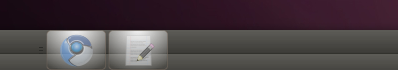Author: Andrew
| Date: May 28, 2010
|
| Tags:
cloud,
dropbox,
linux,
macosx,
sync,
windows
The latest experimental Dropbox build finally adds selective sync support.
So what is selective sync?
Selective sync allows you to choose the folders you want synced to your computer. Selective Sync gives you the ability to have more control over what is synced to your devices through the Dropbox Desktop Application.
Here's an example: imagine your Dropbox folder is about 10 GB in size (you can get up to 10 GB for free only by referring people to use Dropbox) and you want to sync some files with your netbook where you only have 5 GB of space left on the HDD. Here's where selective sync kicks in: using the latest version of Dropbox (experimental) you can select which folders to sync for each computer where Dropbox is running. That means that you can choose to only sync a folder you need on your netbook, and not all the folders you have in your Dropbox. Obviously this feature is not just for when you don't have enough space, but for a lot more various reasons - that was just an example.