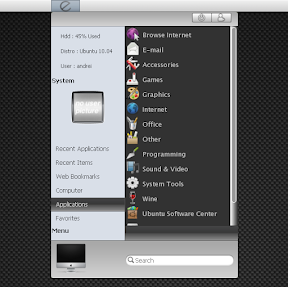After a long period of testing,
Turpial (native Linux Twitter client)
1.3.3 has been released, this new version bringing many new features such as: multiple language support (English, Spanish, Portuguese, Traditional Chinese and Taiwanese, French, German, Italian, Norwegian and Russian), proxy support for the Twitter API, spell checker, added support for Yfrog services, img.ly, Mobypicture and twitgoo to upload images, zi.ma, SigueMiLink and ur1.ca short urls, fixed the bug that prevented you to close Turpial from the notification area and many more.





_019.png)




_032.png)


_036.png)