The Best Linux Main Menu
You can vote for the best Linux menu below:
Author: Andrew | Date: July 26, 2010 | View Comments | Tags: cardapio, gnomenu, hive five, k-menu, lancelot, linux, main menu, menu, mintmenu, sla, ubuntu, usp
Author: Andrew | Date: July 14, 2010 | View Comments | Tags: eyecandy, gnomenu, linux, menu, themes, ubuntu
Author: Andrew | Date: July 14, 2010 | View Comments | Tags: avant window navigator, dock, dockbarx, emerald, eyecandy, gnome, gnomenu, icons, linux, sh10, themes, ubuntu, wallpapers
Author: Andrew | Date: July 09, 2010 | View Comments | Tags: applet, docky, gnome, gnomenu, linux, menu, ubuntu
Author: Andrew | Date: June 25, 2010 | View Comments | Tags: docky, gnomenu, linux, ubuntu
Author: Andrew | Date: June 19, 2010 | View Comments | Tags: gnome, gnomenu, linux, menu, ubuntu
Author: Andrew | Date: June 11, 2010 | View Comments | Tags: applet, avant window navigator, cairo dock, gnome panel, gnomenu, kde, linux, menu, ubuntu
Author: Andrew | Date: May 18, 2009 | View Comments | Tags: gnome, gnomenu, linux, menu, software
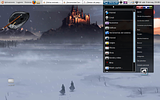 |  |
 |  |
sudo make installsudo make uninstallsudo killall gnome-panel