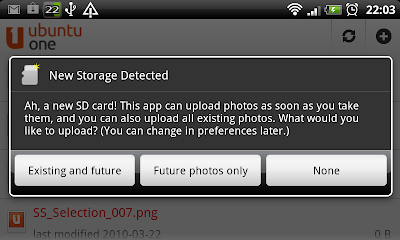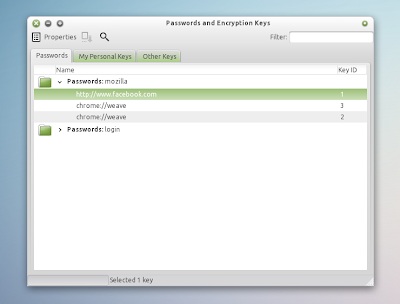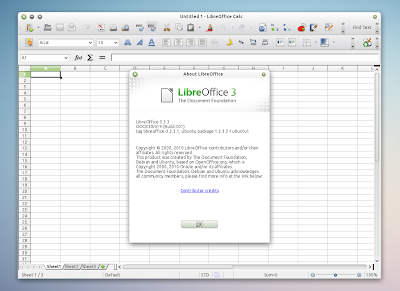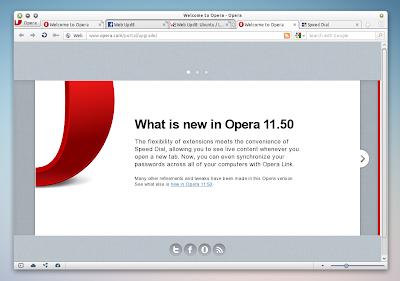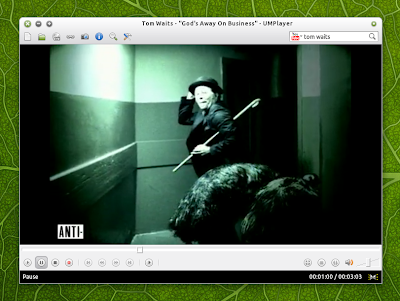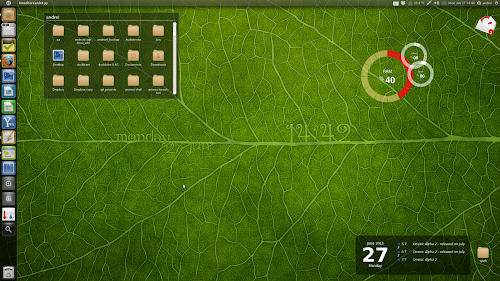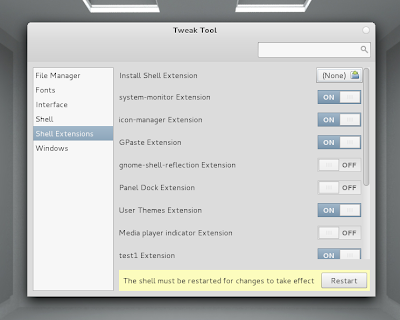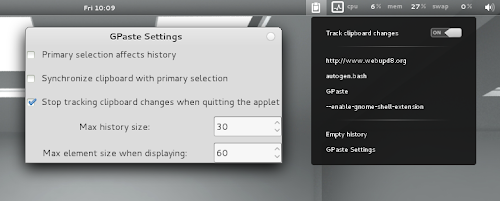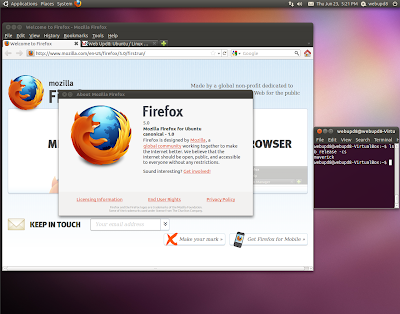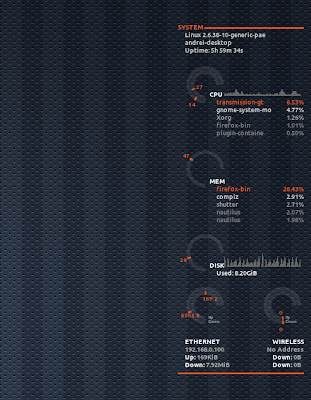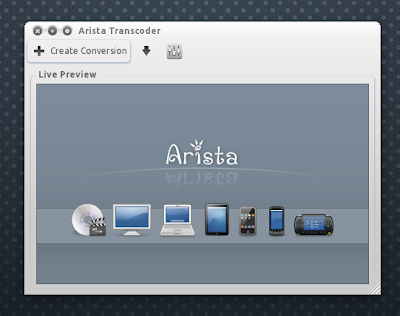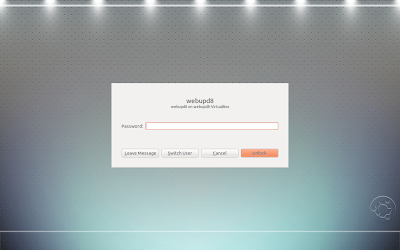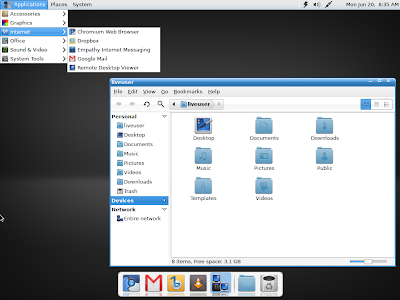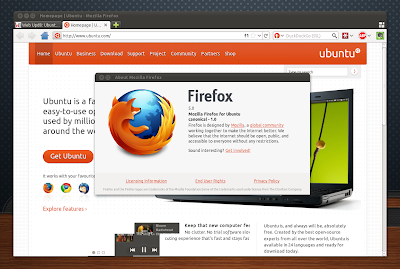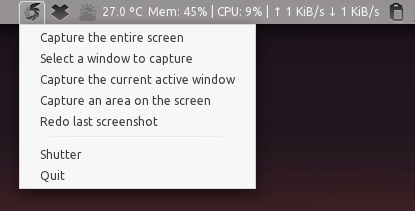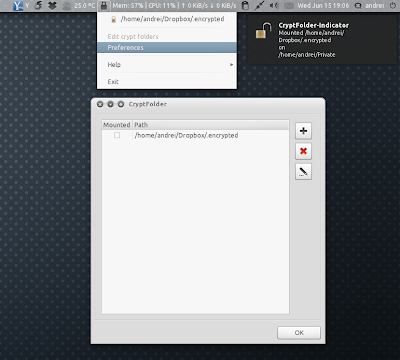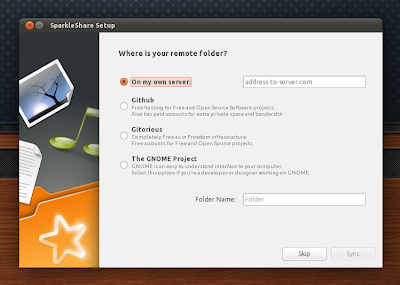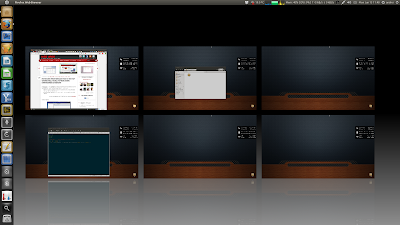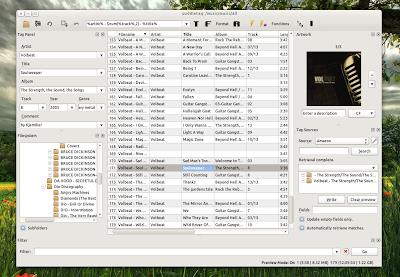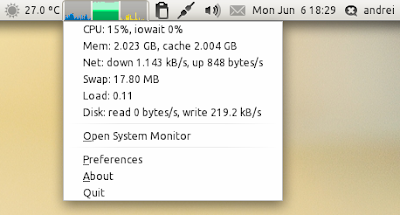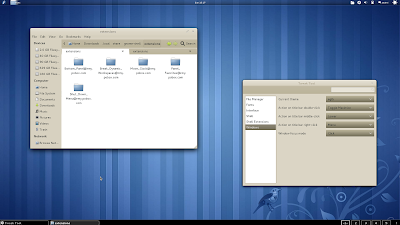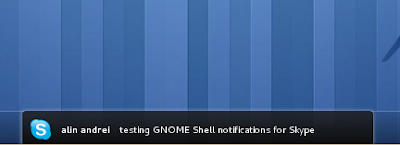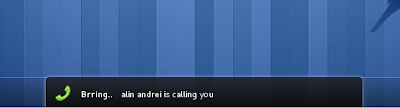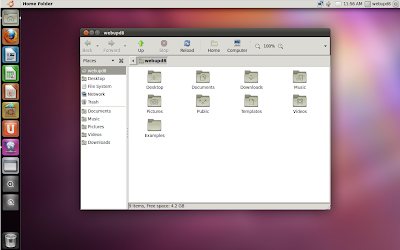Author: Andrew
| Date: June 08, 2011
|
| Tags:
cloud,
dropbox,
encfs,
encryption,
linux,
privacy,
sync,
ubuntu
Dropbox is great but the data is not encrypted on your computer (you can read more about this
here). There are various ways to encrypt some private files in your Dropbox folder: you can use Truecript, EncFS, etc.
This article was written due to recent Dropbox security concerns but it's not just for Dropbox, the instructions below can be used with any similar service.
-
Truecrypt is great, but to use it with Dropbox you must manually unmout the filesystem to get it to sync which is kind of against the whole Dropbox idea. For those who don't mind having to manually unmount the filesystem to get it to sync, this is probably a better solution (because Truecrypt is very easy to set up on any OS: Linux, Windows or Mac).
-
SecretSync is a new tool to encrypt some files in your Dropbox folder. While it works great and is
cross-platform (
Update: SecretSync is now Viivo and it's not available for Linux any more), it's no different than Dropbox because the encryption keys are not stored on your computer but on their server. But of course, it does add an extra security layer so you can check this out too!
So the best way to encrypt your Dropbox files is
probably using
EncFS.
EncFS is very easy to configure and doesn't require manually mounting or unmounting the filesystem.
 |
| Some encrypted files from my Dropbox ".encrypted" folder (even the filenames are encrypted) |