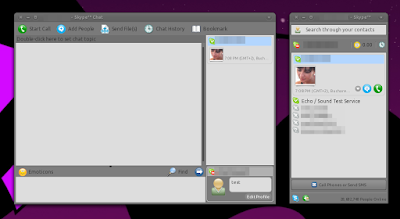About a month ago we wrote about getting all applications to use the new overlay scrollbars in Ubuntu 11.04 but now that the overlay scrollbars are default, we got an email about removing them.
So, for everyone searching for this, here's how to disable the overlay scrollbars in Ubuntu. Simply open a terminal and copy/paste the following commands:
sudo su
echo "export LIBOVERLAY_SCROLLBAR=0" > /etc/X11/Xsession.d/80overlayscrollbars
Then restart your computer. This disables the overlay scrollbars but doesn't remove them from your system.
If somehow the above solution doesn't work, you can also try removing the overlay scrollbars packages, but this may cause issues with the Ubuntu meta package (which will be removed):
-for Ubuntu 11.04 and 11.10:
sudo apt-get remove overlay-scrollbar liboverlay-scrollbar-0.1-0
- for Ubuntu 12.04:
sudo apt-get remove overlay-scrollbar liboverlay-scrollbar-0.2-0 liboverlay-scrollbar3-0.2-0