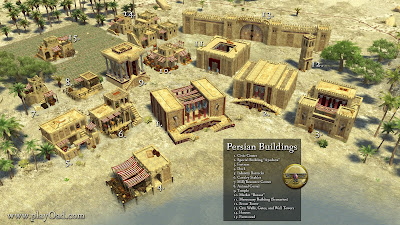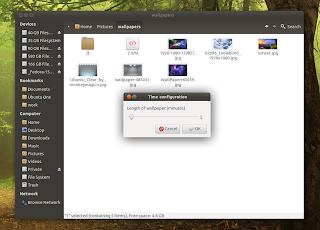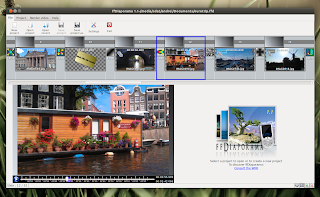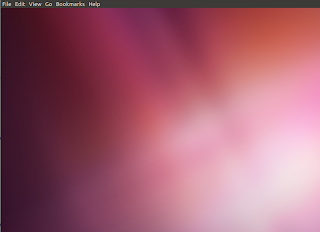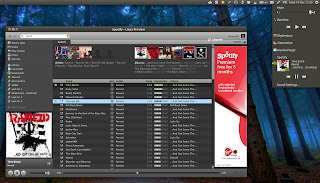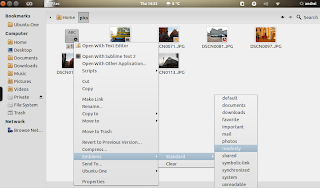Author: Andrew
| Date: December 14, 2011
|
| Tags:
cloud,
internet,
linux,
music,
Spotify,
ubuntu
Spotify is a music streaming service that comes with a client which supports Microsoft Windows, Mac OS X, Linux as well as mobile devices such as iOS, Android, BlackBerry, Windows Mobile, Windows Phone, S60 (Symbian), webOS and more. The service is only available in a few countries for now, such as USA, UK, Spain, Sweden and more - check out the
Spotify website for more info.
The (official) native Spotify Linux client got support for free accounts recently. Here is how to install it on Ubuntu and fix some bugs such as not being able to play local music in Ubuntu.
Update: the instructions below should work with Ubuntu 14.04, 13.10, 13.04, 12.10 and 12.04.