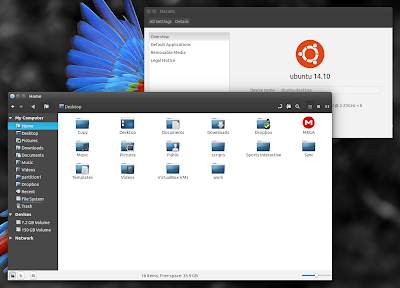Author: Andrew
| Date: September 08, 2014
|
| Tags:
anonymity,
linux,
proxy,
selektor,
tor,
ubuntu
"Tor is free software for enabling online anonymity and resisting censorship. It is designed to make it possible for users to surf the Internet anonymously, so their activities and location can't be discovered by government agencies, corporations, or anyone else". More information @ Tor & Wikipedia.
SelekTOR is an open source Java-based GUI front-end for the Tor Client which has a few advantages over Vidalia (the official Tor GUI), such as: - Simplifies the usage and configuration of Tor in client mode, SelekTOR does most of the hard stuff for you;
- you can quickly select Tor exit nodes by country;
- SelekTOR can continuously monitor and maintain a connection to the exit node with the best response time, with as little downtime as possible;
- as well as proxying all traffic through the active Tor node, SelekTOR can also do selective routing of traffic through the active tor node based on URL patterns.
The option to select the Tor exit nodes by country can be used to access websites which aren't available in your country, such as Netflix, Hulu, CBS, ABC, Pandora, British TV, HBO Go and so on (these depend on your country, obviously).