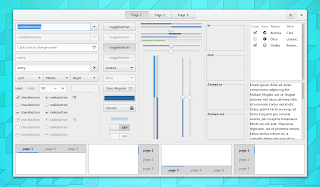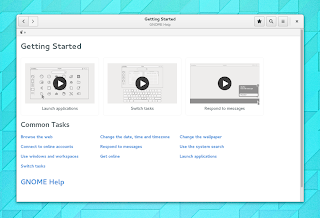After six months of development, GNOME 3.14 was released today and it includes quite a few interesting changes such as multi-touch gestures for both the system and applications, re-worked default theme, new animations as well as various enhancements for the code GNOME applications. Let's take a look at what's new!
GNOME 3.14 video
Below you can watch a video I recorded under Fedora 21, which presents some of the changes in the latest GNOME 3.14:
(direct video link; for more videos, subscribe to our YouTube channel)
Changes in GNOME 3.14
For 3.14, GNOME Shell didn't receive a lot of changes like in previous GNOME releases however, there are a few interesting improvements, like new animations for the Activities Overview as well as new search providers for Clocks and Calculator so you can now perform calculations or find the time for a city from the Activities search box.
Also, window animations have been improved, receiving new transitions when opening, closing and minimizing windows.
One of the most important new features in the latest GNOME 3.14 is the addition of system-wide multitouch gestures (for touchscreen devices only).
Multitouch gestures can now be used for system navigation as well as in applications: you can use gestures to open the Activities Overview, the apps view and Message tray or switch applications and workspaces.
As for applications supporting multitouch gestures, these only include Evince (zoom/swipe documents) and Eye of GNOME (zoom, rotate and pan), but more are expected to introduce support for touchscreen gestures in the future.
With GNOME 3.14, GTK+ includes a new interactive inspector, which allows live examination of running GTK+ applications, with interactive selection of widgets and interface elements. It can be invoked anywhere by using the Ctrl+Shift+I.
Furthermore, GTK has received quite a few CSS improvements:
- icons from the icon theme can be called directly from CSS
- SVG assets can be used to style spinners, arrows, checkmarks, radiomarks and expanders;
- SVG icons and assets can be styled and transformed with CSS;
- symbolic icons can be recolored and can have shadows and animations applied.
For GNOME 3.14, Adwaita, the default GNOME theme, received special attention: the theme was overhauled and it now includes improved message dialogs, a new more compact appearance for the progress bars, redesigned spinners and a new look for the menus and switches. Also, many controls now have animated transitions.
Other changes include:
- improved support for Wi-Fi hotspots - when connecting to a Wi-Fi portal that requires authentication, GNOME will now automatically show the login page as a part of the connection process;
- enhanced geolocation framwork with the use of Mozilla's Location Service for 3G and network-based positioning;
- network-based sharing (WebDAV, DLNA and VNC will now remember which network you want them to be active on);
- various Wayland improvements, including keyboard configuration, touch screen support, drag and drop support, functional context menus, tooltips and comboboxes, HiDPI support aswell as window move/resize.
Unfortunately, the new notification system which was supposed to solve design issues with the tray and notifications, among others, was postponed for GNOME 3.16.
Of course, GNOME 3.14 ships with many other changes, both visual as well as under-the hood, too many to list in a single article, so you'll have to try it out for yourself to get a better idea on how the latest GNOME 3.14 is really like.
GNOME applications
Evince received a lot of attention for this GNOME release and the latest 3.14 version includes changes such as:
- a new design, now uses a header bar
- when launched without a document being specified, Evince shows an overview of your recent documents
- HiDPI support
- enhanced accessibility - links, images and form fields are available from assistive technologies
- support for removing annotations (finally!).
Another application that received some interesting changes with GNOME 3.14 is Software:
- the homepage features an improved layout with more content and star ratings;
- automatically suggest new application picks based on a heuristic;
- application addons can be installed directly from GNOME Software;
- support for the new PackageKit 1.0.0 'Offline' interface to do offline updates;
- implemented search-as-you-type in the overview.
Gedit, the default GNOME text editor, got a new popover, used when opening documents, which allows you to quickly search recent documents. The latest Gedit also includes a new header bar menu as well as updated keyboard shortcuts.
Weather has a new layout and it now makes use of GNOME's geolocation framework to automatically show the weather for your current location.
Maps was updated with a route planning feature which allows you to plan journeys by foot, bicycle or car.
Changes in other GNOME apps:
- Photos got support for new online sources, with the addition of Google and media server support: Picasa, Google+, Android devices as well as home media servers via DNLA;
- Boxes received support for snapshots, automatic image downloading, supports running multiple boxes in separate windows, express installation for Debian as well as various user interface improvements;
- Contacts: improved design and setup assistant as well as inline contact creation;
- GNOME Help has a new look;
- Sudoku and Mines were redesigned and a new game was introduced: Hitori.
Here are a few screenshots with some of these changes:
Getting GNOME 3.14
Among the Linux distributions that will ship with GNOME 3.14 are Fedora 21 release (currently alpha) as well as openSUSE 13.2 (currently in beta). In Debian unstable, GNOME 3.14 is 56% ready at the time I'm writing this article. Arch Linux users can find the latest GNOME 3.14 in the GNOME unstable repository.
As for Ubuntu GNOME, the latest 14.10 which is currently in development, won't include GNOME 3.14 so the first Ubuntu GNOME release to include GNOME 3.14 should be 15.04.
Update: for how to install GNOME 3.14 in Ubuntu GNOME 14.10, see THIS article.
Update: for how to install GNOME 3.14 in Ubuntu GNOME 14.10, see THIS article.
However, if you want to try GNOME 3.14, you can do it already by using the official GNOME promo ISO:
Download GNOME 3.14 ISO (based on Fedora 21)
Have you tried GNOME 3.14? What do you think?