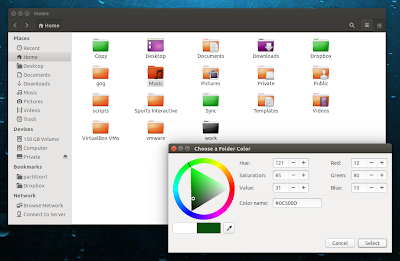Folder Color is a tool that lets you easily change folders icon color, available for Nautilus and unofficially, for Nemo file manager.
The purpose of this tool is not to completely change the color of your icon theme but to allow you to easily spot a certain folder or to mark some folders. For instance, you can change your last holiday pictures folder to green so you can spot it easily, change some important folder icon color to black, organize your music folders by using different colors for various artists, organize your documents folders and so on.
Folder Color was updated to version 0.0.16 today, the new version bringing just one, but important, new feature (along with some bug fixes): you can now choose any color for each folder:
The old predefined colors are still available so you can continue to select from the default black, blue, brow, cyan, green, grey, orange, pink, purple, red, white and yellow.
The extension uses scalable icons and supports restoring the original icon (simply right click the icon in Nemo / Nautilus and select Folder Color > Default). However, it's important to mention that the extension only works properly with the default Ubuntu icon theme (Humanity) as well as Humanity Colors.
The extension uses scalable icons and supports restoring the original icon (simply right click the icon in Nemo / Nautilus and select Folder Color > Default). However, it's important to mention that the extension only works properly with the default Ubuntu icon theme (Humanity) as well as Humanity Colors.
Note that the new custom folder color should only be used for folders that don't use a built-in emblem (like the Downloads, Documents, Music, Videos folders) because they will look like regular folders after applying the custom color. This does not occur if you use the predefined colors available with Folder Color - in that case, the Downloads, Videos, Documents, Music, etc. folders will continue to use their custom color.
Here's Folder Color for Nemo:
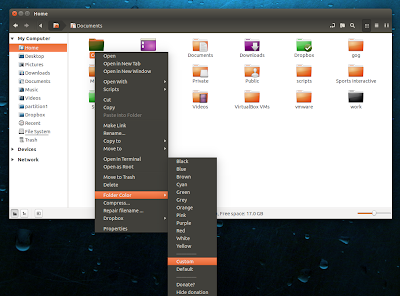 |
| Nemo Folder Color |
Install Folder Color in Ubuntu
To install Folder Color for Nautilus in Ubuntu 14.10, 14.04 or 12.04, use the following commands:
sudo add-apt-repository ppa:costales/folder-color
sudo apt-get update
sudo apt-get install folder-colornautilus -qOr, to install Folder Color for Nemo in Ubuntu 14.10, 14.04 or 12.04 / Linux Mint 17.1, 17 or 13, use the following commands:
sudo add-apt-repository ppa:costales/folder-color
sudo apt-get update
sudo apt-get install python-nemo libgtk2.0-bin folder-color-nemo
nemo -qnemo -qThen, to use Folder Color, right click a folder in Nautilus or Nemo (depends on which extension you've installed), select Folder Color and then either select one of the predefined colors or select Custom to apply your custom color.
Important for Nemo (WebUpd8 Nemo PPA) users: the Folder Color Nemo extension might not work if you don't fix python-nemo as explained under step 4 from HERE.
Thanks to Costales for the tip!