GnoMenu is a consolidated menu for gnome that brings eye candy to the world of the Gnome menu's. Fully functional menu, supports themes, for a composited or non composited desktop. It can emulate the look and feel of the most beautiful menus of most modern desktops, and it can also custom menus, due to its powerful theme XML engine.
Some GnoMenu screenshots:
Some GnoMenu screenshots:
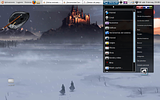 |  |
 |  |
Download the source files from here. I tested the .deb package and does not work so you will need to compile it manually.
DEPENDENCIES :
python
python-xdg
python-cairo
python-gconf
python-xlib
deskbar-applet
INSTALL :
UNINSTALL :
After the installation is complete, you may need to first restart your gnome panel:
GnoMenu comes with some themes pre-installed but you can also find a lot of themes on Gnome-Look.
DEPENDENCIES :
python
python-xdg
python-cairo
python-gconf
python-xlib
deskbar-applet
INSTALL :
sudo make installUNINSTALL :
sudo make uninstallAfter the installation is complete, you may need to first restart your gnome panel:
sudo killall gnome-panelGnoMenu comes with some themes pre-installed but you can also find a lot of themes on Gnome-Look.

