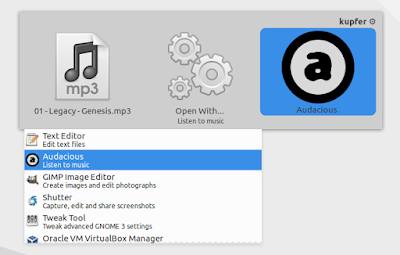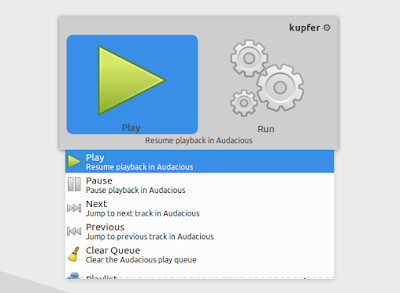After around 4 and a half years of inactivity, a new Kupfer (quick launcher) version was released 3 days ago, followed by 3 more releases since then.
The application has a new developer who ported the application to Python 3, GTK 3 and GObject Introspection, while also fixing various bugs.
The application has a new developer who ported the application to Python 3, GTK 3 and GObject Introspection, while also fixing various bugs.
The new Kupfer v300 (and newer) is currently considered a preview release, and it may have bugs and plugins that don't work.
Among the changes in Kupfer v30x are the following:
- port Kupfer to Python 3;
- port Kupfer to GTK 3 and GObject Introspection;
- new feature: Kupfer now uses CSS for GTK 3 themes;
- new: ? starts free text input;
- new: ? text prefix gets live full text search results (plugin Tracker);
- Applications plugin: Add MATE as alternative.
There are also some breaking changes:
- plugin configs are reset upon upgrading from Kupfer v208 to v30x;
- old kfcom can no longer be parsed;
- some changes in the Plugin API;
- many plugins are obsolete and have been dropped. Some old plugins can be updated, but the new Kupfer developer wants to explore new kinds of interaction, and not necessarily collect all possible plugins in-tree;
- GTK theming has changed.
A complete changelog can be found HERE.
More changes are planned, including adding a MPRIS plugin instead of per-app plugins (such as the Audacious plugin) to control music players, more Tracker integration such as full text search, or include more Thunar operations.
Due to Kupfer using GTK3 now, it's broken with some themes. In my test, it worked without any issues with the default Ubuntu theme (Ambiance), Greybird, as well as the default GNOME theme (Adwaita), but some third-party themes like Adapta or Numix display the icon / text out of place.
Another Kupfer v30x issue is its AppIndicator not working in Ubuntu (the tray works in desktop environments that support that though) - I reported the bug HERE.
Update: the theming, as well as the AppIndicator issues have been fixed.
Update 2: I encountered a bug which I somehow initially missed. Kupfer v30x only shows up on the first monitor it's ran, in a multi-monitor setup, at least for GTK 3.20. This most probably doesn't occur with GTK 3.22.
Update: the theming, as well as the AppIndicator issues have been fixed.
Update 2: I encountered a bug which I somehow initially missed. Kupfer v30x only shows up on the first monitor it's ran, in a multi-monitor setup, at least for GTK 3.20. This most probably doesn't occur with GTK 3.22.
It's also important to mention that Kupfer v30x requires some pretty new dependencies and for that reason, it won't work properly on relatively old Linux distributions, like Ubuntu 16.04 / Linux Mint 18.x (which is based on Ubuntu 16.04).
Quick introduction to Kupfer
Kupfer is a simple and flexible quick launcher. Using it, you can quickly access application, documents and more. The application is very 'snappy' which is especially important in a quick launcher.
To use it, simply press Ctrl + Space and type the application you want to launch, file you're looking for, and so on.
Obviously, Kupfer needs to be running for this to work (it includes an option to start automatically on login). Also, make sure Ctrl + Space is not already used by another application, or change this keyboard shortcut from the Kupfer preferences.
If the first result is not what you're looking for, press the down arrow (↓) key for a list of search results. To choose a different action, search for what you're looking for, then press TAB and then the down arrow (↓) keys.
The application is easy to extend with plugins, and by default it includes plugins such as:
- Archive Manager (extract, create archive);
- Audacious (allows controlling the player from Kupfer;
- Calculator (calculate mathematical expressions);
- Clipboards;
- Documents (provides access to recently access documents and bookmarked folders);
- File Actions (move to, rename to, copy to);
- GNOME and Xfce Session management;
- Notes (supports Tomboy, Gnote and Kzrnote and allows appending to note, create new note or search for notes);
- Shell commands (run command-line programs);
- Tracker (desktop search integration);
- much more.
Besides an extensive list of built-in plugins, Kupfer also includes the famous "comma trick" feature - press "," (comma) in the first or third pane to make a stack of objects to perform actions on. This allows actions on many objects and even many-to-many actions:
Here are some more Kupfer v30x (and its Preferences window) screenshots:
Install Kupfer v30x in Ubuntu 16.10 or 17.04 via PPA
Important: Kupfer v30x is not considered stable and you may encounter bugs. Also, my packaging (based on the original Kupfer packaging) may also require further tweaking, as I couldn't find a list of dependencies required by the Kupfer plugins.
To make it easy to install the latest Kupfer v30x, I uploaded it to a new PPA, for Ubuntu 16.10 and 17.04 (like I said, it doesn't work properly on older Ubuntu versions). I used a new PPA so it's easy to purge it in case you want to go back to the Kupfer version from the official Ubuntu repositories, without missing out on other packages.
To add the WebUpd8 Kupfer v30x PPA and install the application in Ubuntu 16.10 or 17.04, use the following commands:
sudo add-apt-repository ppa:webupd8team/kupfer
sudo apt update
sudo apt install kupferFor older Ubuntu versions, you can use the old Kupfer v208, which is available in the official repositories. To install it, use the following command:
sudo apt install kupferArch Linux users can install the latest Kupfer v30x via AUR.
To report bugs, download the source code, etc., see the Kupfer GitHub page.
How to downgrade to Kupfer from the official Ubuntu repositories
If you want to purge the WebUpd8 Kupfer PPA and downgrade Kupfer to the version available in the official Ubuntu repositories (v208), use the following commands:
sudo apt install ppa-purge
sudo ppa-purge ppa:webupd8team/kupfer