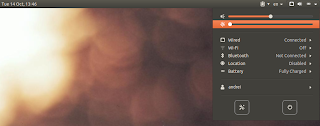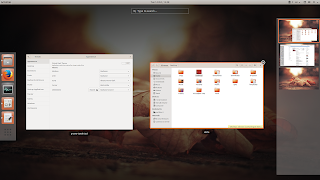Ubuntu GNOME with GTK/GNOME Shell 3.12: if you're an Ubuntu GNOME user, you're most probably aware that Ambiance and Radiance (the default Ubuntu themes) don't support GNOME Shell and applications that use header bars look broken. Well, Leo Iannacone has fixed the default Ubuntu themes to work properly under GNOME 3.12.
Here are a couple of screenshots taken under GNOME Shell / GTK+ 3.12 (Ubuntu 14.10 Utopic Unicorn) with fixed Ambiance and Radiance themes, using proper header bars (client side decorations):
Unfortunately, Leo's fixed Ubuntu themes don't work properly with Unity. For instance, the Nautilus toolbar/pathbar looks pretty weird. So I recommend using them only with GNOME Shell (Ubuntu GNOME).
Since the default Ubuntu themes don't ship with GNOME Shell themes, you can use Ambiance-Gnome ad Radiance-Gnome, which I've uploaded to the Webupd8 Themes PPA so you can easily install them in Ubuntu 14.04 (if you've upgraded to GNOME 3.12) or 14.10:
Install Ambiance and Radiance fixed for GTK+ 3.12 in Ubuntu GNOME
These Ambiance and Radiance themes only work with GNOME/GTK+ 3.12 which is available in a PPA for Ubuntu 14.04 and in the official Ubuntu 14.10 Utopic Unicorn repositories. Don't install the themes if you're using a different GNOME version!
To install Ambiance And Radiance fixed for GNOME/GTK 3.12 in Ubuntu GNOME 14.04 or 14.10, you can use Leo's PPA:
sudo add-apt-repository ppa:l3on/ubuntu-themes-gnome-shell
sudo apt-get update
sudo apt-get install light-themesNon-Ubuntu users can download Ambiance and Radiance fixed for GNOME (3.12) from Launchpad (bzr).
If you want to revert the changes, use the following commands:
sudo rm /etc/apt/sources.list.d/l3on-ubuntu-themes-gnome-shell*
sudo apt-get update
sudo apt-get install light-themes/trustyTo change the theme to Ambiance/Radiance, use GNOME Tweak Tool (under "Appearance", set the Window ad GTK+ theme to Ambiance or Radiance)
Install Ambiance and Radiance GNOME Shell themes
If you're looking for matching Ambiance and Radiance GNOME Shell themes, you can use DarkBeastOfPrey's themes which, just like the fixed Ambiance and Radiance GTK themes, are for GNOME Shell 3.12 only.
You can install these themes by using the WebUpd8 Themes PPA. Add the PPA and install Ambiance and Radiance GNOME Shell themes using the following commands:
sudo add-apt-repository ppa:webupd8team/themes
sudo apt-get update
sudo apt-get install ambiance-gnome radiance-gnomeOr, download the themes from Gnome Look: Ambiance-Gnome | Radiance-Gnome, extract the downloaded archive and copy them to ~/.themes/
To be able to change the GNOME Shell theme, you'll need to install the official GNOME Shell extensions:
sudo apt-get install gnome-shell-extensionsThen, open GNOME Tweak Tool and on the "Extensions" tab, enable the "User themes" extension and restart GNOME Shell (ALT+ F2 and enter "r"). And finally, set the GNOME Shell theme to Ambiance-Gnome or Radiance-Gnome via GNOME Tweak Tool (Appearance > Shell theme).