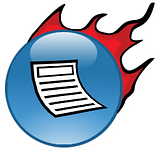 Newsgator pushes its popular RSS reader FeedDemon into release candidate status, introducing some new features and fixing bugs from the previous beta version.
Newsgator pushes its popular RSS reader FeedDemon into release candidate status, introducing some new features and fixing bugs from the previous beta version. The big news for FeedDemon 3 came with the fourth beta, which introduced Google Reader synchronization. That feature did not come without bugs, and continued to be refined through the beta development. Several fixes in the release candidate fix Google Reader synchronization bugs, including properly marking starred items as flagged in FeedDemon, syncing tags, and marking feeds disabled. Another big repair to FeedDemon's Google Reader behavior fixes an error that prevented users who had nonalphanumeric characters in their Google password from logging in.
One useful new feature in the release candidate is a hot key for e-mailing an item. Hit "E" on your keyboard when reading an item, and FeedDemon will open up a new message window in your default e-mail client. I found this integration to be smooth and faster than I'd anticipated. FeedDemon fans will notice that this feature takes over the hot key for opening an item in an external browser, so the new hot key to do that is "X."
FeedDemon 3 RC1 can also be set to launch when Windows loads, and the installation process gains an "express" mode for quick installing. After using the FeedDemon 3 beta for the past month, I've found it to be work well for a beta, with few crashes and a faster overall experience.
The changelog for FeedDemon 3 can be read here.

