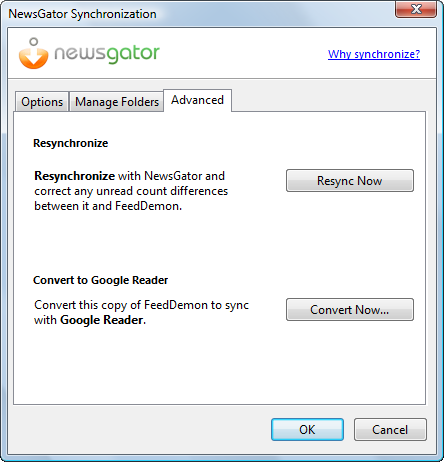FeedDemon has finally added synchronization support for Google Reader. That means you can now read feeds on the desktop with FeedDemon but can continue using Google Reader as your online feed reader.
To enable Google Reader sync in your copy of FeedDemon, head over to the FeedDemon Beta site and download the latest version of the software.
If you already use FeedDemon, you first need to move your RSS feed subscriptions from Newsgator to Google Reader and this can done via Tools | Synchronization Options | Advanced | Convert Now. The conversion will take a couple of minutes to complete and then you will be able to read all FeedDemon feeds inside your online Google Reader account.
[via labnol.org]
To enable Google Reader sync in your copy of FeedDemon, head over to the FeedDemon Beta site and download the latest version of the software.
If you already use FeedDemon, you first need to move your RSS feed subscriptions from Newsgator to Google Reader and this can done via Tools | Synchronization Options | Advanced | Convert Now. The conversion will take a couple of minutes to complete and then you will be able to read all FeedDemon feeds inside your online Google Reader account.
[via labnol.org]