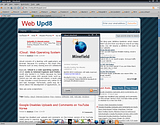Update 21 January, 2010: I removed the "pre-alpha" from the title, as now this PPA has the latest Firefox 3.6!
Below I will explain how to install Firefox 3.6 from the repositories, in Ubuntu:
Go to System > Administration > Software Sources, to the Third-Party Software tab and add this repository:
deb http://ppa.launchpad.net/fta/ubuntu UBUNTU_VERSION mainThen, use this command in a terminal to install Firefox 3.6:
sudo apt-get install firefox-3.6Then add the PPA Key:
sudo apt-key adv --keyserver keyserver.ubuntu.com --recv-keys 247510BEYou can also use this method to install Firefox 3.5. After completing the steps above (only adding the repository and import the key), simply type this in a terminal:
sudo apt-get update && sudo apt-get install firefox-3.5Update 22 January, 2010: It seems there's an error with the latest Firefox 3.6 and AppArmor (permission issues). See a fix, HERE.