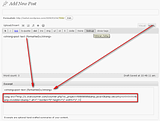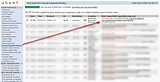You can see detailed stats about your RSS subscribers like from where they are reading your Feed (Google Reader, Bloglines, etc), country, ip, pageviews, unique hits, etc. by inserting a tracking image from Statcounter.com in your RSS feed. I will explain how to do that for Blogspot.com (Blogger), Wordpress.com and self-hosted Wordpress.
This is how Feedburner tracks your subscribers, but using the following code you will not only see pageviews and unique visits but also detailed stats about your visitors.
Here's how to do it:
You will need a new Statcounter.com account, then create a new project and copy the tracking code to a .txt file as we will need some codes from it. That code will look like this:
Go to your Dashboard > Settings > Site Feed and under "Post Feed Footer", enter the following code:
(replace NNNNNNN with your unique tracking code which you saved in a .txt file, like bolded above, and do the same for your security code xXXXXXXXX).
Get the same code as above (like for blogspot.com), but you will have to insert it in your excerpt either automated, altering wordpress code (for self-hosted wordpress) or manually (wordpress.com), when publishing each post. No worries, this can be done really quickly with TextComplete Firefox addon. If you do this manually, you will have to copy your post's text from HTML view intro your excerpt and add the tracking code only in the excerpt:
That's it.
Now when going to "Recent pageload activity" you can see from where people are reading, their country, etc. You cannot see what they are reading but that's ok because they read what's new so you don't have to know exactly.
You can set the amount of time between visits which will count unique visits to 12 hours so you will have accurate data.
Known issue:
When someone clicks your RSS Feed in a browser window, it will count as if he read the feed so numbers will add up to your feed stats. But you will be able to see from where he read your feed and so you will know that he saw it from a browser (because the address will be your feed's link, not Google Reader, etc.)
Here's how to do it:
You will need a new Statcounter.com account, then create a new project and copy the tracking code to a .txt file as we will need some codes from it. That code will look like this:
<!-- Start of StatCounter Code -->
<script type="text/javascript">
var sc_project=NNNNNNN;
var sc_invisible=0;
var sc_partition=56;
var sc_click_stat=1;
var sc_security="xXXXXXXX";
</script>
<script type="text/javascript"
src="http://www.statcounter.com/counter/counter.js"></script><noscript><div
class="statcounter"><a title="myspace profile views counter"
href="http://www.statcounter.com/myspace/"
target="_blank"><img class="statcounter"
src="http://c.statcounter.com/4594652/0/c8929556/0/"
alt="myspace profile views counter" ></a></div></noscript>
<!-- End of StatCounter Code -->For Blogger (blogspot.com):
Go to your Dashboard > Settings > Site Feed and under "Post Feed Footer", enter the following code:
<img src="http://c.statcounter.com/counter.php?sc_project=NNNNNNN&java=0&security=xXXXXXXX&invisible=1" alt="." border="0" height="1" width="1" />(replace NNNNNNN with your unique tracking code which you saved in a .txt file, like bolded above, and do the same for your security code xXXXXXXXX).
For Wordpress.com and self-hosted Wordpress:
Get the same code as above (like for blogspot.com), but you will have to insert it in your excerpt either automated, altering wordpress code (for self-hosted wordpress) or manually (wordpress.com), when publishing each post. No worries, this can be done really quickly with TextComplete Firefox addon. If you do this manually, you will have to copy your post's text from HTML view intro your excerpt and add the tracking code only in the excerpt:
That's it.
Now when going to "Recent pageload activity" you can see from where people are reading, their country, etc. You cannot see what they are reading but that's ok because they read what's new so you don't have to know exactly.
You can set the amount of time between visits which will count unique visits to 12 hours so you will have accurate data.
Known issue:
When someone clicks your RSS Feed in a browser window, it will count as if he read the feed so numbers will add up to your feed stats. But you will be able to see from where he read your feed and so you will know that he saw it from a browser (because the address will be your feed's link, not Google Reader, etc.)