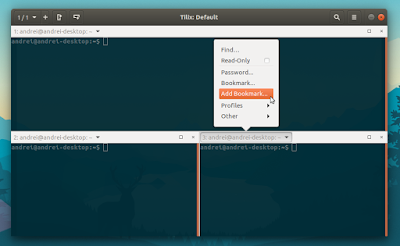[Quick update] Terminix, a GTK3 tiling terminal emulator, has been renamed to Tilix due to some trademark issues.
Besides the new name, there's also a new version, 1.5.4, which includes a few bug fixes:
- detaching terminal in Wayland by dropping it on desktop now works identically to X11;
- fixed issue with outdated LDC libraries on Fedora, this should allow COPR to work again;
- fixed issue with close dialog and long process names resulting in excessively wide dialog box;
- removed animation hint feature from quake mode as it was causing focus issues;
- fixed crash when loading multiple sessions from file.
Note that in my test, the Terminix settings weren't migrated to Tilix, so if you changed some of its settings, you'll need to do it again for Tilix. Update: to migrate your Terminix settings to Tilix, see the Migrating from Terminix section on the Tilix GitHub page.
Also, if you use Tilix as a drop-down terminal, remember to change the command from "terminix --quake" to "tilix --quake".
Also, if you use Tilix as a drop-down terminal, remember to change the command from "terminix --quake" to "tilix --quake".
Install Tilix (previously Terminix) in Ubuntu or Linux Mint via PPA
I updated the package in the WebUpd8 Terminix PPA to use the new Tilix name. To make sure those who have previously installed Terminix will receive an update with the new package, I added a transitional package, so updating using Update Manager, Synaptic, apt, and so on, should upgrade to Tilix 1.5.4.
I will continue to use the ppa:webupd8team/terminix PPA for Tilix, because PPAs can't be renamed (besides the PPA title).
I should also note that the PPA now provides Tilix packages for Ubuntu 17.04 (which has Terminix an old 1.4.2 version available in the official repositories).
To add the WebUpd8 Tilix PPA and install the latest Tilix in Ubuntu 17.04 Zesty Zapus, 16.10 or 16.04 / Linux Mint 18.x, use the following commands:
sudo add-apt-repository ppa:webupd8team/terminix
sudo apt update
sudo apt install tilixFor installing Tilix in other Linux distributions, reporting bugs, etc. see its webpage.