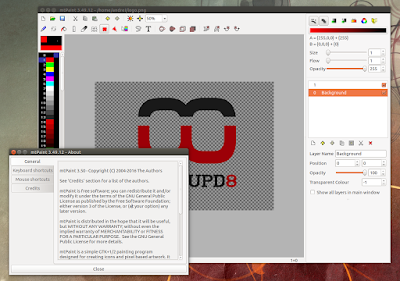mtPaint is a lightweight open source paint application for Linux and Windows. It is is aimed at creating indexed palette images and pixel art, and is designed to be simple and easy to use.
While the last stable mtPaint version was released back in 2011, there have been quite a few development releases since then, with the last one dating to June, 2016. I couldn't find a PPA with the latest mtPaint 3.50 development releases, so I created one to make it easy to install in Ubuntu and Linux Mint.
mtPaint features:
- image manipulation:
- quickly transform image gamma, brightness, contrast, saturation, hue, posterize from a single dialog, and preview the results in real time;
- apply various effects such as invert, greyscale, isometric transformations, edge detect, sharpen, unsharp mask, soften, Gaussian blur, emboss, bacteria;
- use gamma correction on effects to improve the quality of various effects;
- crop images;
- resize and rescale the canvas;
- pixel art:
- edit indexed palette or RGB images;
- open and save as BMP, GIF, JPEG, LSS, PNG, TGA, TIFF, XPM, XBM files;
- extensive palette features - load, save, sort, edit, posterize, quantize, remove duplicate colors, remove unused colors, color protection, palette shifting;
- supports up to 100 layers;
- create animations by moving layers, or shifting palettes;
- create animated GIF's using Gifsicle;
- tools to shuffle pixels, flood fill, draw straight lines, smudge, clone, paste text, draw/fill rectangle/ellipses;
- interface:
- keyboard shortcuts;
- easily toggle toolbars on/off;
- horizontal and vertical split view mode;
- pixel grid for guidance at high levels of zoom;
- up to 1000 undo steps.
The latest mtPaint 3.50 development release (3.49.12) ships with a huge list of new features and improvements, most notably:
- scripting (from the menu select Image > Script) and command line (allows adding a script without the GUI, by using "mtpaint --cmd") mode added;
- rendering now uses multiple threads to utilize all available CPU cores;
- keyboard shortcuts can now be customized (Help > Keyboard shortcuts);
- added optional gamma correction for painting and masking (Preferences > General > Use gamma correction when painting);
- text tools now allow selection of DPI value, and alignment for multiline text;
- composite images now can have alpha transparency, when background is non-opaque;
- color transform and source selection added to blend mode options;
- multiple clone tool improvements;
- raw RGB palette files (6-bit PAL and 8-bit ACT) can now be loaded/saved via the Palette menu;
- new image format PMM (Portable MultiMap) added for interoperable storage and exchange of images;
- dimensions can now be specified when loading SVG files;
- lasso tool can be configured to shrink selection based on the selection channel - right click the tool icon;
- zoom is now up to 8000%;
- animation frames now can be saved in any suitable supported file format;
- many other changes and bug fixes.
A complete changelog can be found HERE.
Install the latest mtPaint development release in Ubuntu or Linux Mint via PPA
mtPaint 3.40 (stable) is available in the official repositories so if you want to use the old version, released back in 2011, you can install it using the following command:
sudo apt install mtpaintTo install the latest mtPaint 3.50 development release (version 3.49.12 at the time I'm writing this article) in Ubuntu or Linux Mint, you can use the new WebUpd8 mtPaint PPA.
I decided to create a new PPA so you can easily purge the PPA to go back to the version available in the official Ubuntu / Linux Mint repositories, without affecting other packages.
Add the PPA and install the latest mtPaint 3.50 development release in Ubuntu 16.10, 16.04 or 14.04 / Linux Mint 18.x or 17.x by using the following commands:
sudo add-apt-repository ppa:webupd8team/mtpaint
sudo apt update
sudo apt install mtpaintI also uploaded the latest mtPaint documentation to the PPA, as a separate package. To install it (it's listed as a "recommended" package and it will be automatically installed in Ubuntu in most cases, but not in Linux Mint), after adding the PPA, use the following command:
sudo apt install mtpaint-handbookIf you don't want to add the PPA, you can grab the deb from HERE (but you won't receive any updates!).
For other Linux distributions, download the latest mtPaint source code from GitHub.
Windows users can download mtPaint stable from SourceForge.
How to downgrade mtPaint to the version available in the Ubuntu repositories
If for some reason you don't want to use the latest mtPaint 3.50 development release and you want to go back to the version available in the official Ubuntu repositories, you can use PPA Purge.
PPA purge will disable the WebUpd8 mtPaint PPA and downgrade mtPaint. To do this, use the following commands:
sudo apt install ppa-purge
sudo ppa-purge ppa:webupd8team/mtpaint