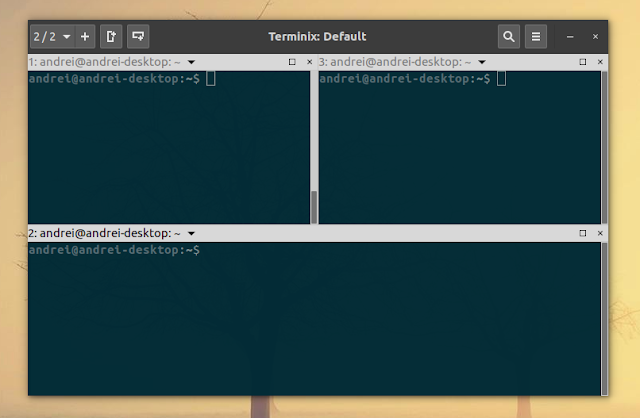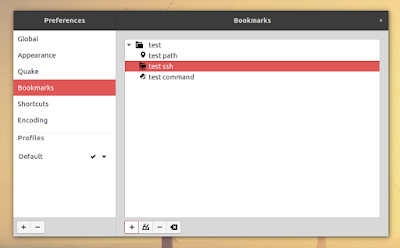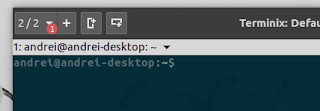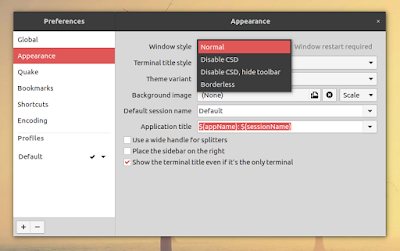Terminix 1.5.0 (update: the app is now called Tilix) was released recently and it includes initial bookmarks support, a reworked terminal menu, a new feature to raise a notification when inactivity is detected after a specified period of silence, and more.
Terminix is a GTK3 tiling terminal emulator. The application allows splitting terminals horizontally and vertically, arranging them using drag'n'drop, save and restore terminal layouts and more.
The so called "Quake" mode feature is also supported. Using this, Terminix behaves like a drop-down terminal, invoked and hidden using a key.
Changes in Terminix 1.5.0:
- added initial support for bookmarks;
- re-worked terminal menu to include bookmark and password options, some lesser used options moved to a sub-menu;
- added a new feature to raise a notification if activity is detected after a specified period of silence;
- search button now toggles depending if focused terminal has search open;
- improved performance when using background images;
- added new window Appearance preference;
- improved title editors in preferences to show available variables
- re-worked -e option to fix some bugs, should work better across more permutations;
- many bug fixes.
The new bookmarks feature allows bookmarking paths (path to a location on the file system), remote locations (SSH, telnet, FTP, etc.) and commands. You can add them to a folder, which is used to organize bookmarks hierarchically.
Adding new bookmarks or accessing existing bookmarks can be done from the terminal menu (this menu will probably change in the future). Bookmarks can also be added / edited from the Terminix Preferences, under Bookmarks:
Another interesting feature with the latest Terminix 1.5.0 is the option to raise a notification if activity is detected after a specified period of silence.
When there's terminal activity after a period of inactivity (configurable from the Terminix settings > Profile > Notify new activity; this is disabled by default), a notification is displayed (a GTK dialog box), containing the last line of text up to 128 characters. There's also an indicator/badge displayed in the Terminix window:
Note that this activity/silence notification is only displayed if you don't have command notifications.
Terminix supports sending desktop notifications when a long running process ends, but this feature requires a patched VTE, which is not available in some Linux distributions, including Ubuntu.
The new window style Appearance preference allows selecting how the Terminix window should look, offering the following options:
- normal;
- disable CSD;
- disable CSD, hide toolbar;
- borderless.
Here's the new window style preference:
Install Tilix (previously Terminix) in Ubuntu 16.04 or 16.10 / Linux Mint 18
I maintain Terminix in a PPA for Ubuntu 16.04 and 16.10, for both 32bit and 64bit (the Terminix devs offer a precompiled 64bit binary only on its GitHub page). Note that the Terminix developer doesn't officially support (and thus, he doesn't test) Terminix on 32bit though!
To add the PPA and install Tilix in Ubuntu 16.04, 16.10 or 17.04 / Linux Mint 18.x, use the following commands:
sudo add-apt-repository ppa:webupd8team/terminix
sudo apt update
sudo apt install tilixReport any bugs you may find @ GitHub.