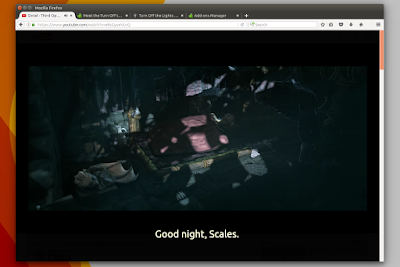Penguin Subtitle Player is an open source, cross-platform, standalone subtitle player that can display subtitles on top of any window.
Penguin Subtitle Player is especially useful for online video streaming websites that don't support subtitles or don't allow custom subtitles. You can also use Penguin Subtitle Player to display subtitles in a custom position, like on the black top/bottom bands, or to display multiple subtitles in the same time.
The Qt5 application should be able to display subtitles on top of any window, including HTML5 or Flash videos.
Until now, Penguin Subtitle Player (which we've covered before) only supported SRT subtitles, however, with the latest 1.0.0 version, released yesterday, the application received support for SSA/ASS subtitles.
Penguin Subtitle Player 1.0.0 also brings options to skip to previous or next subtitle, an option to reset the application preferences, as well as some UI improvements, like adding a black border around UI icons for better visibility.
Here's Penguin Subtitle Player in action (the first screenshot shows the application while the mouse hovers on it, so its controls are displayed):
Note that on Linux, a compositing window manager must be enabled for the transparency/opacity of the Penguin Subtitle Player window to work.
Download Penguin Subtitle Player
Download Penguin Subtitle Player (binaries available for Linux - 64bit, Mac and Windows, along with the source code)
Penguin Subtitle Player has been available in the main WebUpd8 PPA for some time, and today I updated it to the latest 1.0.0 version. To add the PPA and install the latest Penguin Subtitle Player in Ubuntu or Linux MInt, use the following commands:
sudo add-apt-repository ppa:nilarimogard/webupd8
sudo apt update
sudo apt install penguin-subtitle-playerReport any bugs you may encounter @ GitHub.