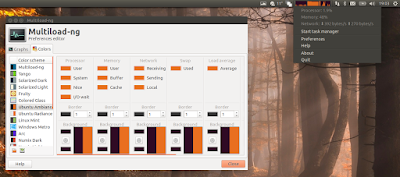Multiload-ng 1.4.0
Multiload-ng is a graphical system monitor for the Xfce, LXDE, and MATE panels (for both GTK2 and GTK3), forked from the old GNOME Multiload applet. It can also run in a standalone window.
The applets are highly configurable, allowing you to select the orientation, change the graph size, update interval, and it also ships with quite a few color schemes.
With the latest 1.4.0 release, Multiload-ng includes a Unity (and others) AppIndicator, as well as a systray applet.
Here's the new Multiload-ng AppIndicator running in Unity (with Ambiance color scheme):
And the new Multiload-ng Systray running in LXDE (Lubuntu 14.04 which is not supported by the Multiload-ng LXDE panel applet, but you can now use Multiload-ng Systray):
Other changes in the latest Multiload-ng include:
Here's the new Multiload-ng AppIndicator running in Unity (with Ambiance color scheme):
And the new Multiload-ng Systray running in LXDE (Lubuntu 14.04 which is not supported by the Multiload-ng LXDE panel applet, but you can now use Multiload-ng Systray):
Other changes in the latest Multiload-ng include:
- ability to switch between SI units (base 1000) and IEC units (base 1024) to measure bytes;
- drop shared component of Memory graph;
- ability to choose between two methods of counting used memory;
- command line options parsing;
- simulate panel orientation on standalone, based on width-to-height ratio;
- ability to import color schemes created with older versions of Multiload-ng;
- ability to choose background gradient direction;
- better graphs drawing performance;
- other minor improvements and bug fixes.
An AWN applet is also available with this release, but it's marked as experimental, so I didn't build it in the PPA. I'll add it once it's considered stable.
To install Multiload-ng in Ubuntu (and derivatives: Xubuntu, Lubuntu, Ubuntu MATE, etc.) or Linux Mint, firstly add the main WebUpd8 PPA and update the software sources:
sudo add-apt-repository ppa:nilarimogard/webupd8
sudo apt updateAnd then install the Multiload-ng applet you want to use:
- AppIndicator (Unity, etc.):
sudo apt install multiload-ng-indicatorOnce installed, launch it from the Dash / menu. Note that the indicator does not start automatically on login and it doesn't have such an option, so if you want this, use "Startup Applications" to add it (use "multiload-ng-indicator" as the command).
- Systray applet:
sudo apt install multiload-ng-systraysudo apt install mate-multiload-ng-appletsudo apt install xfce4-multiload-ng-pluginsudo apt install lxpanel-multiload-ng-pluginlxpanelctl restartsudo apt install multiload-ng-standaloneGNOME Twitch 0.3.0
GNOME Twitch is an application that lets you play Twitch streams on your desktop, without Flash. The application supports browsing games and channels, logging in to your Twitch account, it features built-in Twitch chat and much more.
GNOME Twitch 0.3.0 changes:
- revampled player that supports multiple backends: GStreamer Cairo, GStreamer Clutter, GStreamer OpenGL, and an experimental MPV (OpenGL) backend;
- the app will now sync your follows if you are logged in;
- chat improvements:
- when the chat is docked, you can now drag to resize it and when it's undocked, you can use the controls in the menu to resize and move it arownd;
- links are now clickable and open in your default web browser;
- a new emote popup has been added;
- fixed the chat randomly locking;
- for better performance, the maximum scrollback has been set to 1000 lines (later this will be configurable);
- UI improvements and tweaks:
- player can now be muted by right clicking on the volume button;
- fullscreen bar is now animated when shown/hidden;
- all views now show some useful info when empty.
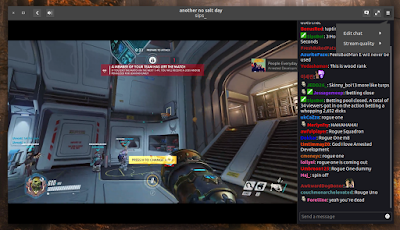 |
| A live stream in GNOME Twitch 0.3.0 with the mpv backend and Twitch chat enabled |
I tried uploading GNOME Twitch 0.3.0 back when it was released, but I couldn't get it to build. Its Debian maintainer, Tim Dengel, updated it to version 0.3.0 recently, so I used their packaging (thank you!) to update the PPA, but only for Ubuntu 16.10.
Unfortunately GNOME Twitch requires GTK 3.20, so I can't build it for Ubuntu 16.04 (which has GTK 3.18). I tried reverting some changes, like it's mentioned on the GNOME Twitch GitHub page, to get it to build with GTK 3.16, but even after updating the patches, it still doesn't work so there's nothing I can do about this, at least for now.
To install GNOME Twitch 0.3.0 in Ubuntu 16.10, you can use the main WebUpd8 PPA (for Ubuntu 16.04, GNOME Twitch 0.2.1 is provided by the PPA). Add the PPA and install the application using the following commands:
sudo add-apt-repository ppa:nilarimogard/webupd8
sudo apt update
sudo apt install gnome-twitchNote that only one player backend is installed by default. To install all of them (or just remove the ones you don't want to use from the command below), you can use the following command:
sudo apt install gnome-twitch-player-backend-gstreamer-cairo gnome-twitch-player-backend-gstreamer-opengl gnome-twitch-player-backend-gstreamer-clutter gnome-twitch-player-backend-mpv-openglSublime Text 3 Build 3126
Sublime Text 3 is a popular text editor somewhat similar to TextMate, available for Linux, Windows and Mac OS X. The application is not free, but its evaluation period does not expire.
Sublime Text 3 Build 3126 (also including the changes from build 3124 since I didn't get to update the PPA) includes quite a few changes. To mention just a few:
- build errors are now shown inline, at the location the error occurred;
- Show Definition is a new feature which will show where a symbol is defined when hovering over it with the mouse;
- Settings now open in a new window, with the default and user settings side-by-side;
- Added a menu (Tools) item and command palette entry to install Package Control;
- Significant improvements to the Scala syntax definition;
- Various syntax highlighting improvements;
- Significant improvements to the LaTeX syntax definition;
- Improved Goto Definition performance when a large number of files are open;
- API: Updated OpenSSL to 1.0.2;
- Linux and OSX: Improved memory usage;
- Linux: Improved rendering performance for some systems;
- Corrected tab overlap on HiDPI Windows and Linux configurations.
A complete changelog can be found HERE.
To install Sublime Text 3 (it's an installer, like the Oracle Java WebUpd8 packages, which downloads Sublime Text from its servers, so no Sublime Text files are actually hosted by the PPA) in Ubuntu or Linux Mint by using the WebUpd8 Sublime Text 3 PPA, use the following commands:
sudo add-apt-repository ppa:webupd8team/sublime-text-3
sudo apt update
sudo apt install sublime-text-installerI've updated many other packages I maintain in the WebUpd8 PPAs today and yesterday, but some only include minor changes or bug fixes, or a clear changelog is not available. I might have forgotten some too. If there's a package from one of the WebUpd8 PPAs that I forgot to update, please let me know. Also, I haven't uploaded every single package I maintain for Ubuntu 16.10 yet (but I did for all the packages I updated these days). I'm hoping to do this in the next few days. Right now I need to get some sleep :)
The first WebUpd8 PPA updates part is HERE.