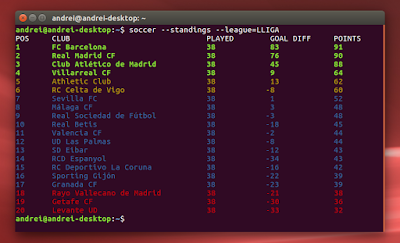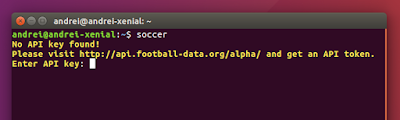If you prefer working at the command line to using a graphical interface, and you're a football (soccer) fan, Soccer CLI is for you.
The app uses the football-data.org API to provide past and live football scores, standings, upcoming fixtures, and player information. All major European football leagues are supported, including Premier League, La Liga, UEFA Champions League, and more.
Smaller leagues, as well as UEFA Europa League, are not supported, at least for now.
A list of supported leagues and teams, as well as the codes, can be found HERE (note that for Spain's Primera Division, the league code for soccer-cli is no longer "LLIGA" but "PD", as shown below).
Here are a few Soccer CLI examples:
- get the latest league standings for La Liga:
$ soccer --standings --league=PD
POS CLUB PLAYED GOAL DIFF POINTS
1 FC Barcelona 38 83 91
2 Real Madrid CF 38 76 90
3 Club Atlético de Madrid 38 45 88
4 Villarreal CF 38 9 64
5 Athletic Club 38 13 62
6 RC Celta de Vigo 38 -8 60
7 Sevilla FC 38 1 52
8 Málaga CF 38 3 48
9 Real Sociedad de Fútbol 38 -3 48
10 Real Betis 38 -18 45
11 Valencia CF 38 -2 44
12 UD Las Palmas 38 -8 44
13 SD Eibar 38 -12 43
14 RCD Espanyol 38 -34 43
15 RC Deportivo La Coruna 38 -16 42
16 Sporting Gijón 38 -22 39
17 Granada CF 38 -23 39
18 Rayo Vallecano de Madrid 38 -21 38
19 Getafe CF 38 -30 36
20 Levante UD 38 -33 32- get live scores (there are no actual live matches at the time I'm writing this article, but in this case, today's fixtures are displayed):
$ soccer --live
====================== Dutch Eredivisie ======================
Heerenveen - vs - FC Utrecht 21:00
======================= French Ligue 1 =======================
Bastia - vs - Paris Saint-Germain 21:00
AS Monaco - vs - Guingamp 21:30
====================== Portuguese Liga =======================
Rio Ave - vs - FC Porto 22:30- get all Karlsruher SC (2. Bundesliga; major European leagues did not start yet) scores for the past 10 days:
$ soccer --team=KAR --time 10
2016-08-07 Arminia Bielefeld 0 vs 0 Karlsruher SC- get upcoming fixtures for Manchester United, for a period of 15 days:
$ soccer --time 15 --upcoming --team=MUFC
AFC Bournemouth - vs - Manchester United FC Sun 14, 15:30
Manchester United FC - vs - Southampton FC Fri 19, 22:00Using the latest Soccer CLI from Git, you can get a list of football leagues, teams, and their codes, by using the following command:
soccer --listTo see all the available options, use:
soccer --helpFor more examples and usage, see the application GitHub page.
Install Soccer CLI and set up the football-data.org API key
The last Soccer CLI release is old and has missing features (missing football leagues, etc.). The instructions below will install the latest Soccer CLI from Git.
In Ubuntu, Linux Mint, etc., install it using the following command (python-setuptools is also required):
sudo apt install python-pip python-setuptools2. Install the latest Soccer CLI from Git via Python pip (for the current user only):
pip install --user wheel
pip install --user https://github.com/architv/soccer-cli/archive/master.zip3. Add ~/.local/bin to your PATH
The Soccer CLI executable is installed by python-pip under ~/.local/bin/, and you'll need to add it to your PATH.
The following command adds does this by adding PATH="$HOME/.local/bin:$PATH" to ~/.bashrc (replace it with ~/.zshrc if you use Zsh):
echo "PATH=\"\$HOME/.local/bin:\$PATH\"" >> ~/.bashrcNext, source ~/.bashrc so the new configuration is used (opening a new shell should do it as well):
. ~/.bashrcSoccer CLI should now be installed.
4. Register on football-data.org to get an API key, and configure Soccer CLI to use it
Visit THIS page and register. The football-data.org API key should be emailed to you.
To set Soccer CLI to use your API key, simply run "soccer" in the terminal and paste the API key when prompted:
Note that the link displayed by Soccer CLI, the first time you run it, does not work.
You can also set the API key by using:
soccer --apikey YOUR_API_KEYThat's it!
app seen @ desdelinux.net