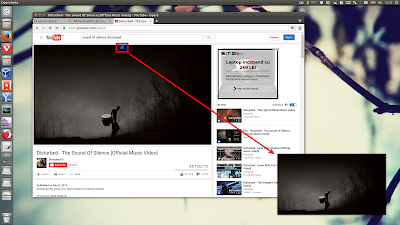The latest Opera beta adds a cool new feature across all supported desktops: video pop out. This feature allows shifting the video frame outside the browser, the goal being to allow "true multitasking".
The new video pop out feature skipped the Opera developer channel, landing directly into beta, as a surprise for Opera users. This feature only supports HTML5 videos so it won't work with Flash.
Here's how this feature works: go to YouTube, DailyMotion or any other page that displays HTML5 videos while using the latest Opera Beta and you should see an additional button in the middle of the top border. Clicking this button pops out the video:
The video window is always on top and can be resized and moved anywhere on the screen.
On mouse over, there are buttons available in the top right corner for closing the video (which pauses the main video) or re-attach it (in which case the video is not paused), as well as the regular controls to play/pause, seek, etc.:
Other changes in the latest Opera Beta include:
- as SPDY (open networking protocol for transporting web content) is going to be deprecated soon, Opera switched its implementation of Turbo 2 to HTTP/2;
- ad blocker optimizations: the memory consumption has been significantly reduced;
- language selection in the spellchecker now works correctly;
- the “Adjust Speed Dial animations for slower hardware” setting was selected, but not respected by Opera after a restart. This is now fixed.
Download Opera Beta
Download Opera Beta (binaries available for Linux: 32bit and 64bit deb and rpm, Windows and Mac OS X)