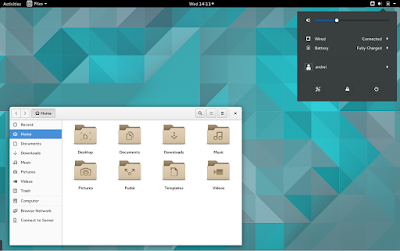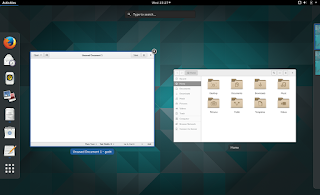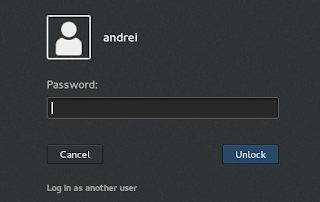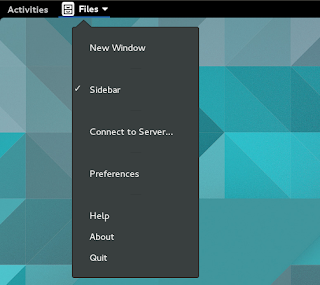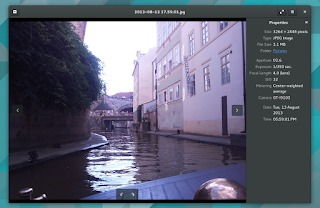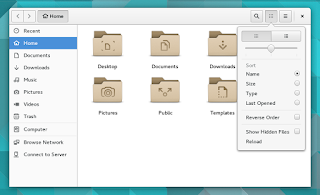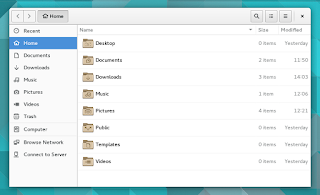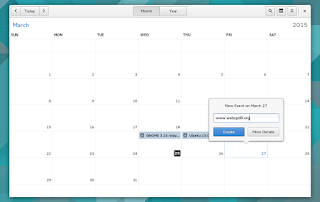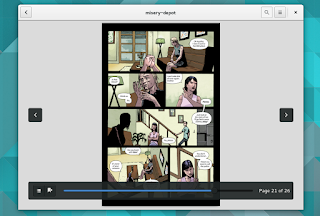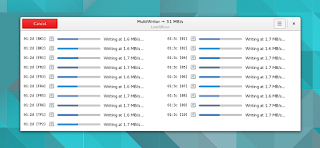GNOME 3.16 was released today and it includes some important changes, like a new notification system, updated visuals, 3 new preview applications and much more. Read on to find out what's new!
GNOME 3.16 video
Below you can watch a video which presents some of the changes in the latest GNOME 3.16:
(direct video link; for more videos, subscribe to our YouTube channel)
Note that I used VirtualBox for the video, that's why you might notice some lag at times. Also, Maps is not present in the video because it crashes in VirtualBox.
Changes in GNOME 3.16
GNOME 3.16 brings a long-awaited change: a new notification system, which has replaced the old Message Tray. The notification history can now be accessed from the date/time menu (Top Bar):
Furthermore, the date/time menu was redesigned and besides displaying the notifications history, the calendar can now also show world times, as you can see in the screenshot above.
Since the notification history is now displayed at the top, the notification popups (called "banners") were also moved and are now displayed at the top of the screen:
As for legacy "tray" icons, they can still be accessed in GNOME 3.16 and they are displayed in a "drawer" that uses autohide in the bottom left corner of the screen:
To see the new legacy tray in action, see the video above.
Also, the new notifications, the media player controls were removed but they may be reintroduced with GNOME 3.18.
Another important change in GNOME 3.16 is related to the visuals: the Activities Overview, login/lock screen, system menus and others have received an updated design (including monochrome icons for the applications menu):
With GNOME 3.16, the scrollbars were tweaked and instead of being displayed all the time, like in the previous GNOME versions, the new GNOME 3.16 scrollbars are displayed only when needed:
The latest GTK+ 3.16 has received quite a few improvements, such as:
- OpenGL support;
- GTK+ now includes a display system backend for the Mir display server;
- themes can now simultaneously support multiple GTK+ versions, by including version-specific CSS;
- a new widget called GtkPopoverMenu was added and it can be used for creating menus contained with popovers;
- many GTK+ Inspector changes including a much improved user interface.
Other changes include:
- the initial setup assistant now includes a section on privacy controls;
- updated high contrast accessible theme;
- search has been added to the standard file chooser dialog;
- Wayland improvements, such as support for input configuration and pointer barries - with these changes, the Wayland port is "approaching its final stages";
- many other minor improvements and tweaks.
GNOME applications
With this release, GNOME's Image Viewer has been redesigned and it now uses header bars (client-side decorations):
Files (Nautilus) 3.16 comes with bigger icons/thumbnails by default, reorganized menus, improved grid and list views as well as a new popover for changing between views, zoom level and sort order:
Also, with the latest Files app, users can now move files and folders to the trash using the Delete key instead of Ctrl + Delete, like in previous versions (in Ubuntu for instance, Nautilus was patched to allow this in previous versions). To accompany this change, a new, easy to discover undo feature was added:
Another application that has received special attention for this release is Maps, which can now display information bubbles which can display the address, wheelchair accessibility along with links to Wikipedia articles. Also, the latest GNOME Maps comes with built-in Foursquare support, which allows you to check-in (to be able to use it, you must add your Foursquare account to Online Accounts).
Other changes in Maps include:
- contact search: if contacts have address information associated with them, you can search for them directly from Maps
- improved state handling: Maps now gracefully responds when there is no network connection, or when location services are turned off
- route drag and drop: it is now possible to adjust routes by dragging them on the map
Changes in other GNOME apps:
- Calculator now displays previous calculations so you can easily copy previous figures;
- Boxes comes with an updated properties interface, a new menu makes it possible to send keyboard shortcuts that cannot be entered directly into a box and more;
- smart playlists have been added to Music, so you can view frequently played and recently added tracks. It is now also possible to star your favorite tracks;
- Photos and Music have received performance improvements;
- improved GNOME Document Viewer sidebar;
- in Contacts, maps are now shown for contact addresses;
- automatic codecs installation has been integrated into Software;
- two new games were added: a sliding blocks game called Taquin and 2048.
With GNOME 3.16, there are three new preview applications: Calendar (which already comes with Google Calendar sync), Characters (character map application) and Books (e-book viewer):
Furthermore, as a result of a successful crowdfunding campaign, a new IDE for GNOME, called "Builder", is now available as an early preview, and it already features split view, snippets, auto-indentation and a VIM engine but many more features should be added in the future, like project management, debugging, version tracking, Glade integration and others:
And finally, this GNOME release includes a new application, called MultiWriter, which can be used for writing image files to multiple USB devices:
Getting GNOME 3.16
GNOME 3.16 should be available by default in Fedora 22 (currently in alpha) and the next openSUSE release (scheduled for 2015).
Arch Linux users can find the latest GNOME 3.16 in the GNOME unstable repository. Update: GNOME 3.16 is now available for Arch in the extra (stable) repository.
Ubuntu (GNOME) 15.04, which will be released next month, won't include GNOME 3.16 but GNOME 3.14. However, GNOME 3.16 will probably be available with Ubuntu 15.10. The GNOME 3 Staging PPA is in the process of being updated to GNOME 3.16 for Ubuntu 15.04 Vivid Vervet, but it's nowhere near ready yet.
GNOME 3.16 isn't yet available in Debian, with 3.14 being available in both jessie (testing) and sid (unstable).
If you want to try GNOME 3.16, you can do it already by using the official GNOME promo ISO (based on openSUSE):
info and the Maps and MultiWriter screenshots via GNOME release notes