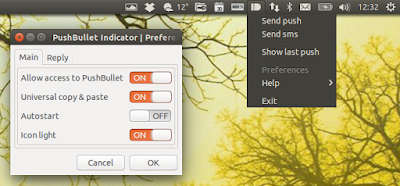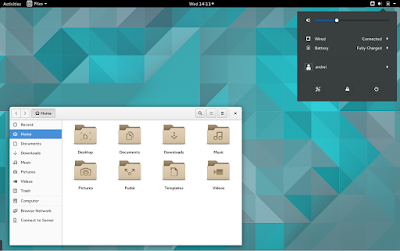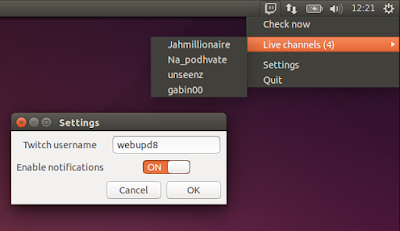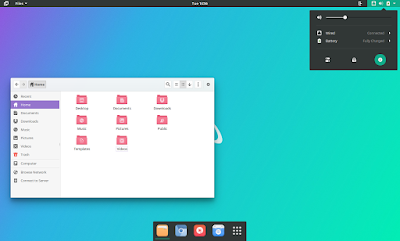Author: Andrew
| Date: March 23, 2015
|
| Tags:
appindicator,
LAN,
linux,
macosx,
nitroshare,
ubuntu,
windows
NitroShare is a tool that can be used to easily transfer files between computers on your local network, available for Linux, Windows and Mac OS X.
NitroShare features:
- no configuration required: each device running NitroShare broadcasts its presence to other devices on the network;
- supports transferring files as well as directories;
- displays desktop notifications for completed transfers or when someone on the local network starts or quits NitroShare;
- simple, easy to use user interface.
NitroShare is very easy to use: simply select "Send Files..." or "Send Directory..." from the AppIndicator / tray icon menu, select the files and you get a list of devices that run NitroShare on your local network:
After selecting the files and the device you want to share them with, click "Ok" and the file transfer should begin.