Because Ubuntu MATE 14.10 was the first Ubuntu MATE release and it's supported for only 9 months, the Ubuntu MATE team released Ubuntu MATE 14.04 LTS yesterday, which is supported until 2019.
Ubuntu MATE is an unofficial (for now) Ubuntu flavor which uses MATE as the default desktop environment. MATE is a GNOME 2 fork introduced after GNOME 3 and GNOME Shell replaced the classic desktop metaphor, which led to some criticism from the Linux community. Currently, MATE only supports GTK2, but the plan is to add GTK3 support with MATE 1.12.
Ubuntu MATE 14.04 ships with MATE 1.8 by default, and not MATE 1.6, which is available in the official Ubuntu 14.04 repositories. This was possible because Ubuntu MATE is not yet an official Ubuntu flavor and that allowed using the Ubuntu MATE PPAs by default.
Compared to Ubuntu MATE 14.10, Ubuntu MATE 14.04 LTS comes with quite a few changes, although many of these changes have already been released as updates for Ubuntu MATE 14.10. For instance, Ubuntu MATE 14.04 supports Ubuntu AppIndicators out of the box:
 |
| An AppIndicator (Variety) running under Ubuntu MATE 14.04 LTS |
Note that the AppMenu / global menu applet is available but it didn't work in my test.
Also, Ubuntu MATE 14.04 ships with some new packages installed by default:
- MATE Tweak (a MintDesktop fork) - a tool which lets you configure which icons to show on the desktop, enable/disable compositing, change the window buttons layout, show/hide icons in menus and buttons and more;
- MATE Menu (a MintMenu fork) - a searchable menu for the MATE panel. This is not the default menu, but you can add it to the panel by right clicking the panel, selecting Add to Panel and then adding "MATE Menu";
- Totem has been replaced with VLC as per a community poll;
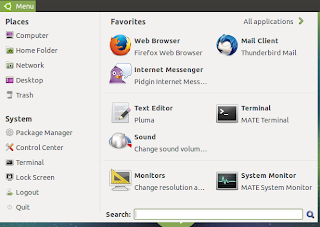 |
| MATE Menu |
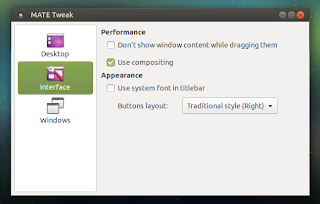 |
| MATE Tweak |
Other changes in Ubuntu MATE 14.04 include:
- updated Ambiant-MATE and Radiant-MATE themes;
- new community wallpapers;
- enabled the Accessibility PPA to add Orca 3.14 which improves the accessibility of Firefox;
- enabled screen reader activation via LightDM indicators and LightDM key bindings;
- updated various MATE packages with the latest version from Debian;
- various bug fixes, including: fixed Plymouth not displaying boot up splash screens, fixed GRUB theme activation, fixed Calculator media keys, fixed conflicts with gnome-applets and more.
Download Ubuntu MATE 14.04 LTS
If you encounter bugs, report them @ Launchpad.


