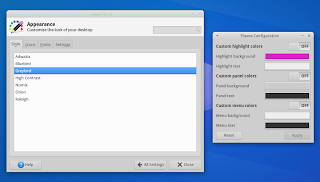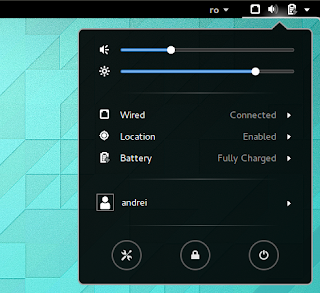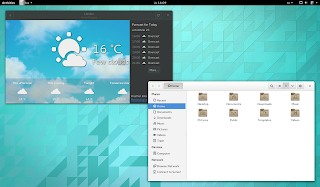All the Ubuntu flavors reached version 14.10 today. Let's take a quick look at what's new in Xubuntu, Lubuntu, Ubuntu GNOME and Kubuntu 14.10 (Utopic Unicorn).
Xubuntu 14.10
Xubuntu is an Ubuntu flavor which uses Xfce, a fast, light desktop environment.
Changes in Xubuntu 14.10:
- the display dialog has been updated and it now allows arranging multiple displays by drag and drop;
- the Xfce power manager can now control the keyboard-backlight and features a new panel plugin, which shows the battery status, other connected devices with batteries and controls the display backlight brightness;
- Setting-related menu items earlier available only under Settings manager are now shown and searchable in Whisker Menu;
- the alt-tab dialog can now be clicked with the mouse to select a window;
- updated GTK themes with various changes, including GTK 3.12 support;
- changed desktop icon size to 48px, desktop tooltip size to 64px;
- the number of desktops was reduced to 1 by default, but this can easily be changed (Settings > Workspaces);
- saner defaults for DPMS timeouts;
- enabled lock-screen on suspend and hibernate;
- Light Locker is enabled and will lock on suspend, but not auto-locking after being idle;
- to allow users to use pkexec instead of gksu(do), appropriate profiles are now included for Thunar and Mousepad;
- enabled clutter as default videosink in Parole;
- updated panel layout for login screen;
- enabled minimize and maximize on GtkHeaderbars;
- XChat is no longer included by default;
- Inxi, a tool to gather system information, is now included by default.
Here are screenshots with some of these changes:
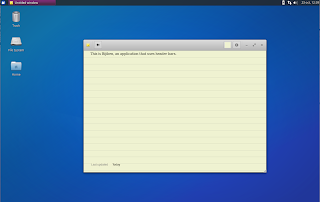 |
| Added minimize and maximize buttons for apps using header bars |
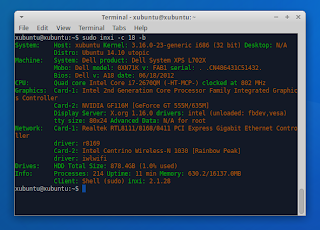 |
| Inxi, a system info tool |
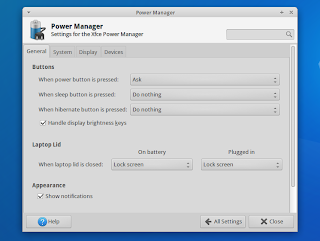 |
| Xfce4 Power Manager |
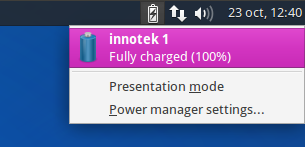 |
| New Xfce4 Power Manager panel plugin |
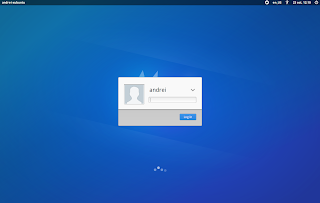 |
| Xubuntu 14.10 login screen (LightDM GTK greeter) |
 |
| Display settings |
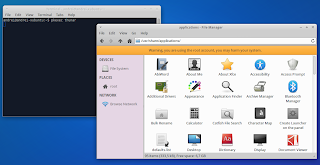 |
| Running Thunar via pkexec |
Also, Xubuntu 14.10 uses magenta highlights:
According to the release notes, this change (which they refer to as pink but it looks closer to magenta to me) was made to celebrate the 14.10 codename "Utopic Unicorn" and to demonstrate the easy customizability of Xubuntu.
That's because this change wasn't made to the theme - the pink/magenta highlights are applied via Theme Configuration (gtk-theme-config) and is used no matter what theme you're using. You can easily change this and other theme colors from Settings > Theme Configuration (simply turn "Highlight Colors" off to turn this off):
Ubuntu GNOME 14.10
Ubuntu GNOME tries to bring a pure GNOME experience in the Ubuntu "family". It uses GNOME Shell by default and this release ships with a combination of GNOME 3.10 and 3.12.
 |
| Ubuntu GNOME 14.10 includes GNOME System Settings / Settings Daemon 3.12 |
Changes in Ubuntu GNOME 14.10:
- many GNOME components, like GNOME Shell, GTK+, GNOME Control Center, etc. have been updated to version 3.12 which brings improvements (compared to 3.10, available in Ubuntu 14.04) such as:
- proper HiDPI support;
- improved network menus;
- Jumplists (also known as Quicklists in Unity) support;
- a geolocation indicator was added to the status menu
- refined animations;
- window previews are now keyboard navigable;
- allow specifying monitor for OSD;
- GNOME Online accounts has better Facebook and Google support and also, it now supports Pocket (a web service that lets you save videos, articles and pretty much anything from the browser for later use)
- Google Cloud print support;
- updated Adwaita GTK theme: new style for tabs and buttons, etc.;
- GTK 3.12 introduces restyled tabs and "popovers", an overlayed bubble interface element;
- for more information, see our GNOME 3.12 article (but keep in mind that some apps, like Nautilus, Totem or Gedit are still at version 3.10.x).
- GNOME Maps (3.12.2) and GNOME Weather (3.12.1) are now installed by default.
Here are a few Ubuntu GNOME 14.10 screenshots:
Download Ubuntu GNOME 14.10 | official release notes
Lubuntu 14.10
Lubuntu is a lightweight Ubuntu flavor which uses the LXDE desktop environment, useful for old computers.
For Lubuntu 14.10, there's basically no changelog available - besides updated artwork, the wiki page mentions that many LXDE components have been updated with bug fix releases and that Lubuntu 14.10 is a "general bug fix release as we prepare for LXQt".
Download Lubuntu 14.10 | official release notes
Kubuntu 14.10
Kubuntu is an Ubuntu flavor which uses the KDE Plasma Desktop as the graphical environment. Even though it's now sponsored by Blue Systems and not by Canonical, Kubuntu is still an official Ubuntu derivative.
For 14.10, there are two Kubuntu ISOs available for download: Plasma 4 Stable and Plasma 5 tech Preview.
The Stable Plasma 4 ISO includes KDE Applications and Platform 4.14.1 - check out the changes here: 4.14.0 | 4.14.1.
Here are a few Kubuntu 14.10 screenshots (mostly with the Plasma 5 ISO since the default Kubuntu 14.10 with Plasma 4 looks pretty much the same):
 |
| Kubuntu 14.10 with Plasma 5 |
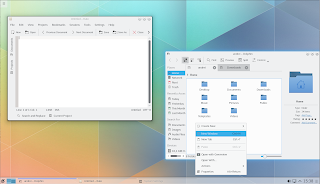 |
| Kubuntu 14.10 with Plasma 5 |
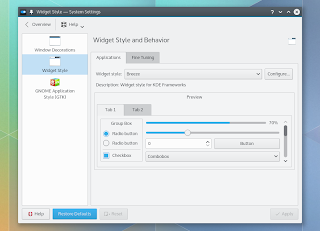 |
| Kubuntu 14.10 with Plasma 5 (with Breeze window decorations - Oxygen is still default though) |
 |
| Kubuntu 14.10 with Plasma 4 |
Download Kubuntu 14.10 (includes the official release notes)
For changes shared between all the Ubuntu flavors (Linux kernel changes, etc.), see our Ubuntu 14.10 article.