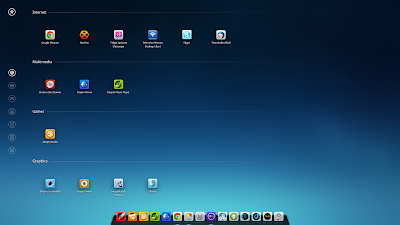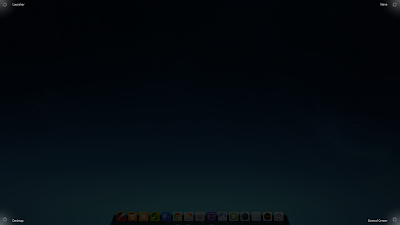(Linux) Deepin 2014.1 was released today with numerous bug fixes meant to improve the system stability and performance as well as a few interesting enhancements / new features. Users who have already installed Deepin 2014 don't have to reinstall - a simple upgrade via the Deepin Store or command line (sudo apt-get dist-upgrade) is enough to get the latest Deepin 2014.1.
Deepin, previously known as "Linux Deepin", is a Chinese Linux distribution (a multi-language ISO is available) based on Ubuntu, that ships with its own desktop environment based on Compiz and some unique applications, which integrate with the overall Linux Deepin look and feel.
For more information about Deepin 2014, see our article: (Linux) Deepin 2014 - See What`s New [Video, Screenshots]
For more information about Deepin 2014, see our article: (Linux) Deepin 2014 - See What`s New [Video, Screenshots]
Changes in (Linux) Deepin 2014.1:
- fixed various bugs that caused the Dock to freeze the system;
- fixed issues with the desktop right click menu;
- improved multi-monitor support;
- improved hot corners: when using full-screen applications, the hot corners are automatically disabled so they don't interfere with the app;
- the Control Center brightness (from the Display module) function should now work properly;
- the Control Center Network module has received a wireless switch and also, a series of bugs were fixed;
- Deepin Store should now download software a lot faster;
- Deepin Movie: improved subtitles display, added new minor features like support for adding a folder recursively;
- WPS Office was updated to the latest version.
Furthermore, the Dock has revived two new modes: Efficient and Classic. To change the Dock mode, simply right click it and select the mode you want to use.
Also, Deepin Store can now automatically select the best software source mirror (almost 70 software sources are available).
Here are a few screenshots with some of these changes:
Since you can't really get an idea on what Deepin 2014 is all about until you've watched a demo video, here's the Deepin 2014 video I recorded a while back (the video presents Deepin 2014, not the latest 2014.1, but there are very few visual changes in the latest release so it shouldn't matter):
(direct video link; for more videos, subscribe to our YouTube channel)
Download Deepin 2014.1
For more information about Deepin 2014, see our article: (Linux) Deepin 2014 - See What`s New [Video, Screenshots]
Reminder: if you've installed Deepin 2014, you don't have to reinstall - a simple upgrade via the Deepin Store or command line (sudo apt-get dist-upgrade) is enough to get the latest Deepin 2014.1.