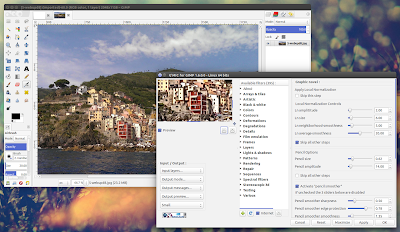G'MIC (GREYC's Magic for Image Computing) is a framework for image processing that comes with a large number of pre-defined image filters and effects (almost 400, with an extra 300 testing filters). There are several interfaces for G'MIC: a command line tool, a web service, a Qt based interface for real-time webcam manipulation, a library and a GIMP plugin.
Below you can see a screenshot with the G'MIC GIMP plugin in action:
If you're interested in the complete list of filters available with the G'MIC plugin for GIMP, you can find it HERE. You can also see most of the G'MIC filters in action by following the links below:
- images processed by the command line version of G'MIC: http://gmic.sourceforge.net/gallery.shtml
- images processed using the G'MIC GIMP plugin: http://gmic.sourceforge.net/gimp.shtml
G'MIC 1.6.0 was released today, bringing just a few visual changes but a lot of new things under the hood, mentions the release announcement posted on the G'MIC Google+ page. Notable changes included in this release:
- [gimp] New filter 'Film emulation / Various' that adds about 20 new color presets to the old 'Other effect' filter (which has been removed);
- [gimp] New filter 'Details / Mighty details', to push out details in images;
- [gimp] Filter 'Layers / Blend [standard]' has an additional option to manage how multiple blends are performed, in case more than 2 layers are given as input;
- [gimp] Improved "Preview error" image when an error is encountered;
- [core] New native command '-pass' that allows to insert images from parent contexts in custom commands and local environments. This allows to design custom commands that can take images as arguments;
- [core] New command '-outputx' (eq. to '-ox') that saves images with same base filenames but with different extension(s);
- [core] New command '-names' (eq. to '-nms') that can set different names to multiple selected images, with a single command;
- [core] New command '-mul_channels' that multiply each channel of an image with different provided values;
- [cli] New command '-update' that allows to retrieve command updates from the G'MIC project server. This way, the CLI interface of G'MIC can benefit from Internet updates easily, exactly as the GIMP plug-in;
- [core] Many aspects of the libgmic API have been improved;
- [cli] Invoking 'gmic -h' now display colored output on the terminal (if using bash);
- [doc] Documentation pages have been improved. Links to tutorial pages have been inserted;
- bug fixes and much more.
A complete list of changes for the latest G'MIC 1.6.0 can be found HERE.
Install G'MIC in Ubuntu / Linux Mint
G'MIC and the G'MIC GIMP plugin are available in the official Ubuntu repositories however, it's not the latest version. If you don't care about getting the latest version, simply install the "gmic-gimp" for the GIMP plugin(s) and "gmic" if you only want to use the command line interface:
sudo apt-get install gmic gimp-gmicTo get the latest G'MIC version, Ubuntu users can use +Thorsten Stettin's PPA. Note: by using this PPA, you may also receive GIMP (stable) updates. To add the PPA and install the latest G'MIC and the G'MIC GIMP Plugin in Ubuntu / Linux Mint and derivatives, use the following commands:
sudo add-apt-repository ppa:otto-kesselgulasch/gimp
sudo apt-get update
sudo apt-get install gmic gimp-gmicOnce installed, open a photo in GIMP, go to Filters > G'MIC and a dialog will pop-up from which you can select the effect(s) you want to apply. Each effect is of course customizable and you can see a live preview in the G'MIC window.
Note: Thorsten Stettin also maintains a GIMP 2.9 (development builds) PPA which includes G'MIC - for more information, see: GIMP 2.9 (2.10 Development Builds) Available In New Ubuntu PPA
Download G'MIC
For other Linux distributions, Windows and Mac OS X, see the G'MIC downloads page.