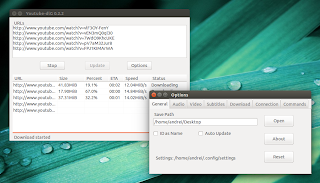Youtube-dlG is a multi-platform GUI for the popular command line video download tool `youtube-dl`. The GUI lets you download multiple videos at once, can automatically convert downloaded videos to audio, lets you select the video quality and more.
youtube-dl is a command line video downloader which, despite what its name suggests, supports downloading videos not only from Youtube, but from hundreds of websites, it can extract the audio automatically, supports downloading playlists, downloading and embedding subtitles into videos and much more.
Youtube-dlG features:
- download videos from all websites supported by youtube-dl;
- supports downloading multiple videos in the same time;
- can automatically convert downloaded video to audio (with format and quality options);
- supports Youtube DASH videos (it automatically downloads both audio and video and merges the two; optionally, it can remove the audio only and video only files)
- lets you select the video format;
- playlist options: you can enter the first and last video in the playlist you want to download as well as the maximum number of files to download from a playlist;
- subtitles: can download all available subtitles, write subtitles to videos, lets you select the subtitles language;
- options to write description to file, write thumbnails to disk, limit download speed and min/max file size, etc.;
- supports settings the user agent, referrer, login to download video, proxy support;
- automatically downloads youtube-dl and keeps it updated;
- supports specifying command line arguments that are passed to youtube-dl.
Youtube-dlG (or youtube-dl-gui) doesn't offer access to all the youtube-dl features (there are so many, it's almost impossible - I'd say -, to fit them all into a single UI) but it does offer access to most basic features which should be enough for most users.
By default, the videos are downloaded in your home folder but you can change that from the application options.
It's important to not that selecting "highest available" in the Youtube-dl-gui video options, the application will download the highest available video format that's not DASH, which usually means 720p. If you want to download 1080p Youtube videos, select "mp4 1080p(DASH)" and make sure to also select "DASH m4a audio 128k" under "Dash audio".
It's important to not that selecting "highest available" in the Youtube-dl-gui video options, the application will download the highest available video format that's not DASH, which usually means 720p. If you want to download 1080p Youtube videos, select "mp4 1080p(DASH)" and make sure to also select "DASH m4a audio 128k" under "Dash audio".
Install Youtube dlG (youtube-dl-gui) in Ubuntu
Youtube dlG (youtube-dl-gui) is available in the main WebUpd8 PPA. To install it in Ubuntu, Linux Mint and other Ubuntu-based Linux distributions, use the following commands:
sudo add-apt-repository ppa:nilarimogard/webupd8
sudo apt-get update
sudo apt-get install youtube-dlgIf you don't want to add our PPA, you can download the deb from HERE and install it manually.
Once installed, launch "YouTube DL GUI" from the menu / Unity Dash.
Arch Linux users can install Youtube dlG via AUR.
To download the source code, Windows binaries, report bugs, etc., see the youtube-dl-gui GitHub page.