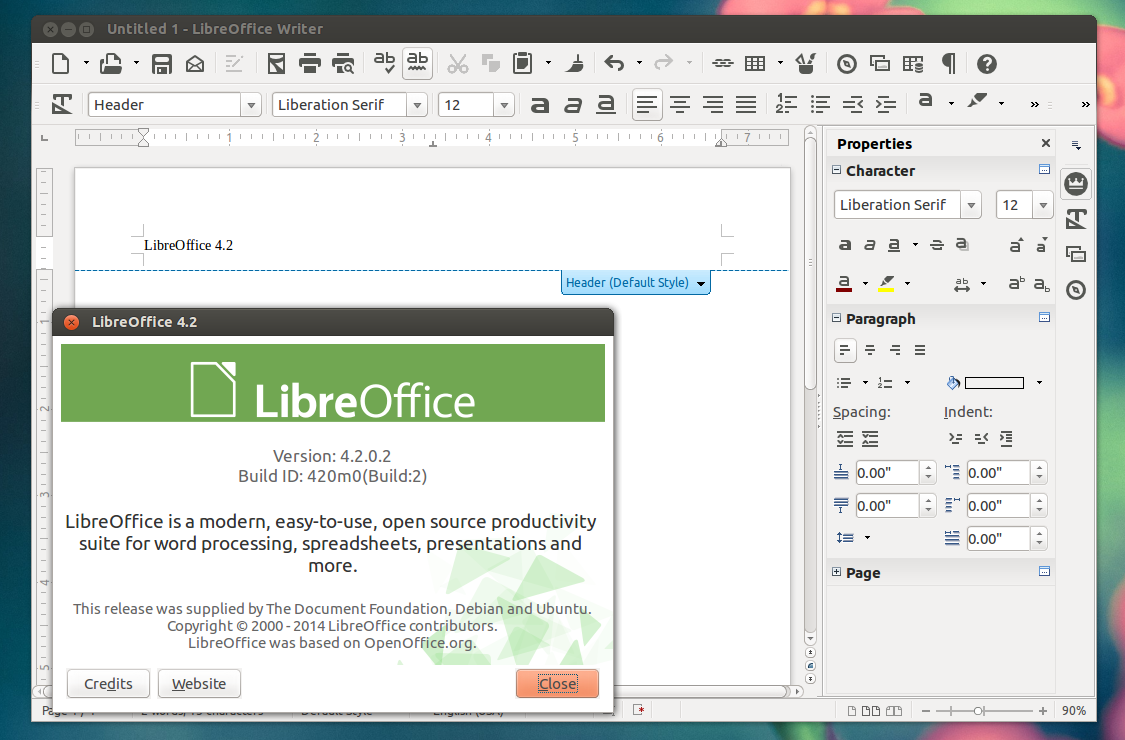The Document Foundation has released LibreOffice 4.2 today, which "features a large number of performance and interoperability improvements targeted to users of all kinds, but particularly appealing for power and enterprise users".
The new version brings better interoperability with Microsoft OOXML, a new monochrome icon set (not enabled by default), GNOME 3 Application Menu integration and more.
Here's a list of the most important changes in the latest LibreOffice 4.2:
- round-trip interoperability with Microsoft OOXML, particularly for DOCX, as well as legacy RTF, has improved considerably;
- a new import filter for Abiword documents has been added;
- improvements to other import/export filters;
- a new engine for Calc - massive parallel calculations of formula cells using GPU via OpenCL are now possible thanks to the new formular interpreter;
- better integration with Windows 7 and 8, with thumbnails of open documents now grouped by application and a list of recent documents, both showing on the task bar, along with other Windows-specific improvements;
- power and enterprise users on all platforms will like the new Expert Configuration window, which has been added to the Options tab;
- new start screen with a cleaner layout that makes better use of the available space - even on netbooks - and shows a preview of the last ODF documents;
- Writer: A New default template;
- GNOME3 Application Menu integration;
- support MATE and XFCE Desktops (native Open/Save dialogs);
- a new set of icons has been included in LibreOffice 4.2. This icon set, named Sifr, was designed to reach the goal of having beautiful non-distracting icons to help the user concentrate on the document;
 |
| GNOME 3 Application Menu integration |
| LibreOffice Sifr icon theme (not enabled by default) |
 |
| New LibreOffice start screen |
Of course, there are many other changes - for a complete list, see the official release announcement.
LibreOffice 4.2 in Ubuntu
Ubuntu 14.04: LibreOffice 4.2 is already available in the official Trusty Proposed repositories.
Ubuntu 13.10 and 12.04: LibreOffice 4.2 is available in the LibreOffice PPA.
Other Ubuntu versions: LibreOffice 4.2 can only be installed by downloading it from its website.
For those who are using Ubuntu 14.04 or have installed LibreOffice 4.2 from a PPA, if you want to use the new Sift icon theme, you must firstly install it:
sudo apt-get install libreoffice-style-sifrAnd then to activate it, from the LibreOffice menu select Tools > Options > LibreOffic > View and select "Sift" under "Icon size and style":
Download LibreOffice 4.2
(available for Windows, Mac OS X or Linux (dep and rpm) as well as source files)