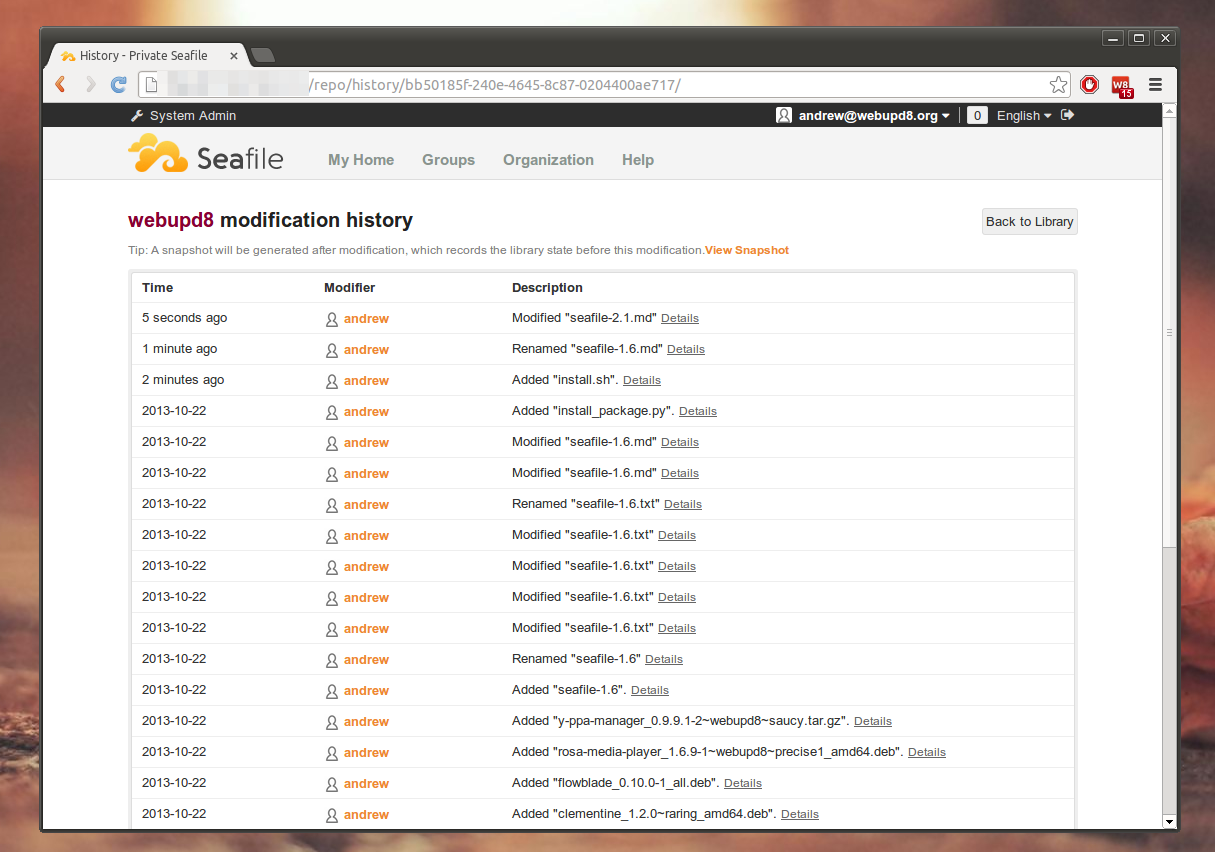Seafile is an open source cloud synchronization and collaboration tool that you can install on your own server. It comes with desktop clients for Linux, Windows and Mac as well as mobile clients for Android and iOS.
Seafile features file libraries which can be synchronized separately, wiki module, group discussion module, online rich document / markdown editor, file revisions, file preview, event notifications, library encryption, audio / video playback support and more.
The tool uses a version control model somewhat similar to GIT but with some differences such as automatic syncing, no history stored on the client side so the data is not stored twice, resumable transfers, more user-friendly file conflicts and more.
Seafile 2.1 was released recently and the main goal of this release was to make it easier for new users to get started with Seafile.
Changes in Seafile 2.1 (server):
- improved web UI: redesigned navigation of the web interface;
- easier for new users to get started: a default personal library is now automatically created for new users the first time they log in. The library contains a help manual and system admins can customize the contents of the default library;
- an online help has been bundled with the server;
- added FUSE support, currently read-only, can be used for data backup;
- added WebDAV support;
- redesigned notification module;
- uploadable share links;
- [login] added captcha to prevent brute force attack;
- [sub-library] user can choose whether to enable sub-library;
- improved error messages when upload fails;
- set default browser file upload size limit to unlimited;
- improved admin UI;
- more flexible customization options.
The desktop client was also redesigned. On Windows, the new client will download the user's default personal library and create a virtual disk pointing to it. This makes users who're familiar with Dropbox easier to get started.
 |
| Seafile Desktop (Linux) client |
Here are a few more Seafile 2.1 (server) screenshots:
Download Seafile
Before installing Seafile on your server, you can give it a try by using THIS online demo.
Seafile (server) runs on Linux (Debian, Ubuntu, CentOS and Raspberry Pi), Windows and Mac OS X while the Seafile client is available for Linux, Windows, Mac OSX, Android and iOS: