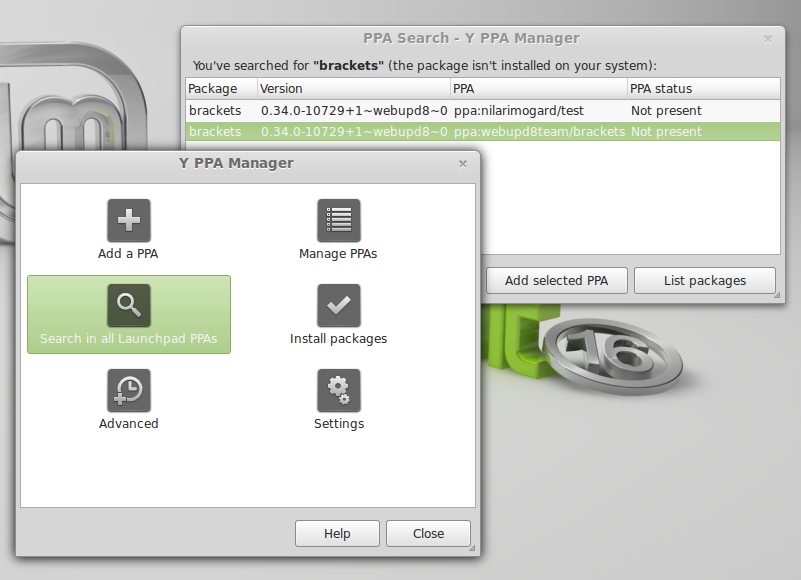Quick update: today I've released Y PPA Manager 0.9.9.2 which adds support for Ubuntu 14.04 LTS Trusty Tahr and Linux Mint 16 Petra.
This took a while because Linux Mint 16 ships with its own "add-apt-repository -y" command which has a bug and can't be used with gksu or pkexec so I had to find a work-around.
The new version also brings a few bug fixes and a minor but useful new feature (suggested by брайков): an "install" button was added under Manage PPAs -> List Packages so you can now easily install packages listed in PPAs already added on your system, from Y PPA Manager.
For those not familiar with Y PPA Manager, this is a tool that lets you manage Launchpad PPAs: add, remove or purge PPAs, search for packages in Launchpad PPAs as well as other useful features:
- list the packages available in a PPA added on your system;
- download packages from PPAs without adding them;
- PPAs backup / restore, along with all the PPA keys;
- update single repositories using a command line tool (by the way, when you add a PPA using Y PPA Manager, it's updated without updating all the software sources) called "update-ppa" - usage example: "sudo update-ppa ppa:webupd8team/java";
- some options that should help you re-enable the working PPAs when upgrading to a newer Ubuntu / Linux Mint version;
- remove duplicate PPAs;
- Unity quicklists / optional AppIndicator;
- more.
Install Y PPA Manager
To install Y PPA Manager in Ubuntu or Linux Mint, use the following commands:
sudo add-apt-repository ppa:webupd8team/y-ppa-manager
sudo apt-get update
sudo apt-get install y-ppa-managerYou can submit feature requests or report bugs @ Launchpad.