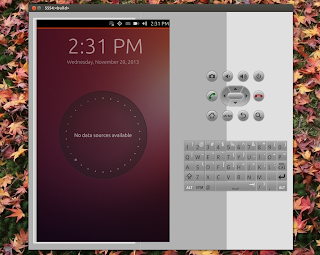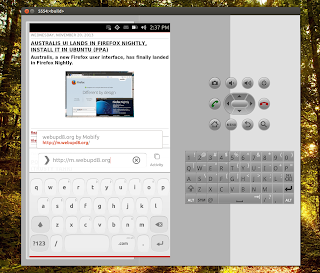The Ubuntu developers have released an experimental Ubuntu Touch emulator running Unity 8 and Mir.
Currently, the Ubuntu Touch Emulator is only available for Ubuntu 14.04 trusty Tahr but you can try installing it from source if you want to use it in an older Ubuntu version.
According to the wiki, Ubuntu Touch Emulator if functional, but there are some things that need work. For instance, Powerd and AppArmor are disabled by default for now. Also, the first boot takes a few minutes and it's also possible for Qemu to hang while booting. In my test, the keyboard on the right didn't work and Unity is pretty slow but it's usable.
Here are a few more Ubuntu Touch Emulator (with Unity 8 & Mir) screenshots:
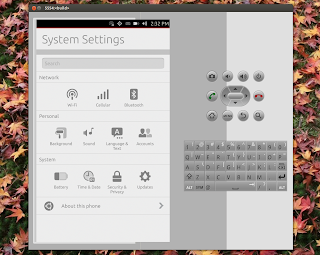 |
| Ubuntu Touch Emulator seems to be based on the Android Emulator |
Install Ubuntu Touch Emulator
If you've upgraded to Ubuntu 14.04 Trusty Tahr, you can install the Ubuntu Touch Emulator from the Ubuntu repositories:
sudo apt-get install ubuntu-emulatorThen, create and run a new instance (called "myinstance" below):
sudo ubuntu-emulator create myinstance
ubuntu-emulator run myinstanceThe first time you're running the emulator, the boot will take a while. When it finishes booting, a shell with Ubuntu Touch will start, asking you to enter the username and password:
Both the username and password are "phablet" (without the quotes). After this, it will take yet another few minutes and Unity 8 with Mir should be loaded in the Ubuntu Touch Emulator.
Both the username and password are "phablet" (without the quotes). After this, it will take yet another few minutes and Unity 8 with Mir should be loaded in the Ubuntu Touch Emulator.
For more info or if you want to build the Ubuntu Touch Emulator from source, check out the instructions on the wiki.