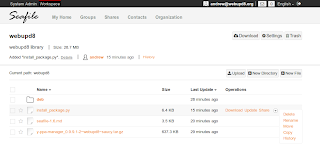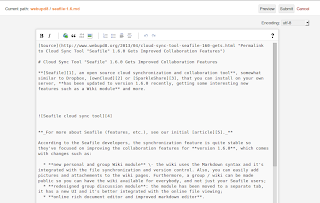Seafile is an open source cloud synchronization and collaboration tool which you can install on your own server. The tool uses a version control model somewhat similar to GIT but with some differences such as: automatic syncing, no history stored on the client side so the data is not stored twice (GIT is not efficient with large files), resumable transfers, more user-friendly file conflicts and more.
Seafile features:
- file libraries which can be synchronized separately;
- users can create and join groups;
- wiki module;
- group discussion module;
- online rich document / markdown editor;
- file revisions;
- file preview, comments, event notifications;
- library encryption;
- share files;
- audio / video playback support;
- Seafile server available for Linux (including Raspberry Pi) and Windows
- clients available for Windows, Mac OS X, Linux (for both the desktop and command line), Android and iOS.
Seafile 2.0 beta has been released, introducing a new desktop syncing client written in Qt. The new desktop client can be used to create new libraries or download existing libraries, view the sync status, upload/download speed and various other info:
Other changes in the latest Seafile 2.0 beta:
- improved library encryption:
- support encryption/decryption files in the web browser;
- support change of password;
- improved server backup/restore - a detailed guide on how to backup / restore the Seafile server can be found HERE.
It's also worth mentioning that even though Seafile 2.0 is in beta, it's quite stable and ready for use, says its developer.
Here are a few Seafile screenshots (with the latest 2.0 beta version running on my server):
Download Seafile
Before installing Seafile on your server, you can give it a try by using THIS online demo.
The Seafile server for Linux runs on Debian, Ubuntu (11.10, 12.04), Centos 5.8, 6.0+ and Raspberry Pi and is very easy to set up thanks to a script that does everything for you. For the server installation instructions, see the Seafile wiki.
For upgrading the Seafile server, see the instructions from HERE.
Download Seafile server / clients (clients available for Windows, Mac, Linux and mobile: Android and iOS).