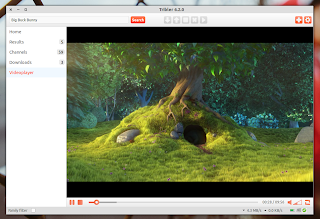Tribler is an open source, decentralized peer-to-peer client based on the BitTorrent protocol, available for Linux, Windows and Mac OS X.
Like other BitTorrent clients, Tribler features a search box you can use to find content however, the search results come directly from other peers, without using a central server and this makes it immune to government anti-piracy attacks (the application will continue to work if the torrent trackers are pulled offline), claims an article from dailymail.co.uk.
Like other BitTorrent clients, Tribler features a search box you can use to find content however, the search results come directly from other peers, without using a central server and this makes it immune to government anti-piracy attacks (the application will continue to work if the torrent trackers are pulled offline), claims an article from dailymail.co.uk.
The application includes features such as wiki-style channels, video-on-demand (watch videos while you download them) and more.
Tribler 6.2.0 was released recently and is now available in the Tribler WebUpd8 PPA. Changes include:
- video streaming is back and it now supports seeking;
- Less disk and CPU consumption;
- improved UI responsiveness;
- various performance improvements;
- bug fixes.
The previous version, 6.1.0, failed to start when built in a PPA and for this reason I didn't upload it to the WebUpd8 Tribler PPA. Tribler 6.1.0 changelog:
- faster downloads: Tribler has switched from the old python based bittorrent core to Rasterbar's libtorrent, so expect less resource usage too;
- less disk and CPU consumption used for community synchronization;
- UI improvements (download speed graphs, some new icons, general UI cleanup...);
- throttling (Bandwidth limitation) is working again;
- the "Save as" dialog has been modified to improve usability when downloading from magnet links;
- thumbnails for downloaded media: Now when a new video file gets downloaded, Tribler will automatically create a thumbnail;
- and make it available to the rest of peers to be shown on the search results for all the media you download from your favourite open channels;
- fixed freezing at startup on some machines;
- fixed race conditions and lockups in synchronizations;
- various bug fixes and minor improvements.
Install Tribler in Ubuntu via PPA
Ubuntu users can install the latest Tribler by using the WebUpd8 Tribler PPA:
sudo add-apt-repository ppa:webupd8team/tribler
sudo apt-get update
sudo apt-get install triblerTribler debs along with Windows or Mac OS X binaries and source files can be downloaded from its downloads page.