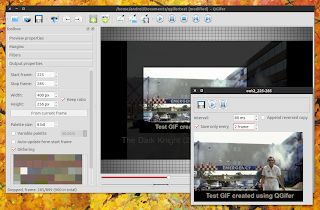QGifer isn't just a simple video to GIF converter. Thanks to its feature set, the application feels almost like a video editor, except it doesn't produce videos but animated GIF files: you can easily set which part of the video should be used in your GIF, crop the video, add text or images, apply filters and more.
Furthermore, the application comes with a GIF optimizer which you can use to reduce the file size of any GIF, not just those created using QGifer.
QGifer features:
- GIF extraction from a video file;
- Color palette editor;
- Variable color palette support;
- Dithering;
- Insert text and graphics - they can be displayed in all the frames or only certain frames;
- Object interpolation;
- Cropping;
- Filtering;
- Looping by appending reversed copy;
- GIF optimization through ImageMagick;
- Project management.
QGifer is great but there is one downside: it doesn't support video files that come with more than 1800 frames and don't use the motion JPEG or YUV4 codecs. To be able to use these videos, you must either re-encode them using a codec like motion JPEG (the application comes with a MJPEG converter which you can access from the menu: Program > MJPEG Converter - however, in my test, this tool wasn't able to convert some videos I've downloaded from YouTube) or YUV4 or alternatively, cut the videos before importing them in QGifer.
To cut a video to be able to use it in QGifer, you can use a video editor such as OpenShot or you can do this via command line, using mencoder, ffmpeg (or "libav" - using the command line "avconv" tool), melt and so on. For instance, to cut the first 30 seconds from a video called "in.avi" using avconv, use the following command:
avconv -i in.avi -ss 00:00:00 -t 00:00:30 -c copy out.aviThe resulting "out.avi" video should only contain the first 30 seconds from the "in.avi" video.
Click HERE to see a GIF I've created using QGifer.
How to create an animated GIF from video using QGifer
Creating animated GIF images from videos using QGifer isn't as easy as using the other video to GIF tool we wrote about, but it isn't very complicated either. Below you can watch a quick video tutorial in which the QGifer developer explains how to use the application (GIF extraction, GIF optimization and color management):
(direct video link)
Download QGifer
Download QGifer - there are Windows, Ubuntu/Debian (32bit only), generic Linux binary (32bit only) and source files available.
Update:
- Sam Rog's PPA used to provide QGifer but the PPA was deleted so I decided to upload QGifer to the main WebUpd8 PPA (i've used Doug McMahon's packaging - thanks!;
- QGifer is no longer under active development however, there's a fork which comes with a few improvements and bug fixes - you can find it @ GitHub - provides 64bit binaries only (this is the package available in the main WebUpd8 PPA).
For both Ubuntu 32bit and 64bit you can use the main WebUpd8 PPA to install the latest QGifer in Ubuntu or Linux Mint:
sudo add-apt-repository ppa:nilarimogard/webupd8
sudo apt-get update
sudo apt-get install qgiferapp seen on Instantfundas