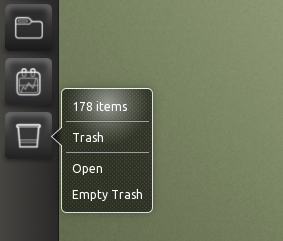Yet another Update in Ubuntu 10.10 Maverick Meerkat (the packages aren't build yet, but expect an update really soon!) Netbook Edition brings a lot of changes to the way Unity looks and also new features.
Firstly, the Unity Place Files and Applications got a slight redesign and the search now actually works and the folder browsing mode almost works (for a second, then disappears, so no screenshot - sorry). Also, you can no longer switch between files and apps from the top panel:
Instead, you can now access them from the Unity dock. Clicking the Ubuntu logo in the top left corner will open the last accessed: files or applications. You can also go directly to a specific category for the files or applications, straight from the Unity dock:
Besides the files and applications applets, there have been 2 more new applets added to the Unity dock: a workspace switcher - here is a screenshot with the workspaces:
And a trash applet:
And the last change (that I've noticed, there might be more): maximized window control buttons show up on the top panel, on the left of the Application Menu (Global Menu). Soon, the window titlebar will be removed altogether for maximized windows:
And a mandatory video with all these changes:
And a final note: Unity is still quite buggy for now - you can notice this in the video too - so if you want to use it already, don't forget to submit the bugs to Launchpad!