OpenSonic is an open source and cross platform (works on Windows, Linux, Mac OS X (experimental) and Dreamcast) game based on the famous character "Sonic the Hedgehog". It introduces a different style of gameplay called cooperative play, in which it's possible to control 3 characters simultaneously. Unlike most similar games, Open Sonic provides a greater level of interaction between the player and the levels. It's more than just a jump'n'run; the user must come up with some strategy in order to get through the levels.
Main features:
* No installation is required + small download
* Sonic-style physics (360° movement engine)
* Available in 4 languages: English, Portuguese, Spanish and French
* 2 levels + innovative items + extras
* You can make your own levels using the embedded level editor
* Good performance even on old computers*
Despite being a very interesting and fun game, being a classic, it suffers a bit from the graphics point of view. The game resolution is only 640 x 480 with low quality thus running the game in 320 x 240 resolution would be a better idea. But not everything is bad: these low resolutions allow the game to run on older computers. On it's website, it says it runs very well on a Pentium III at 650 MHz.
Screenshots:
Main features:
* No installation is required + small download
* Sonic-style physics (360° movement engine)
* Available in 4 languages: English, Portuguese, Spanish and French
* 2 levels + innovative items + extras
* You can make your own levels using the embedded level editor
* Good performance even on old computers*
Despite being a very interesting and fun game, being a classic, it suffers a bit from the graphics point of view. The game resolution is only 640 x 480 with low quality thus running the game in 320 x 240 resolution would be a better idea. But not everything is bad: these low resolutions allow the game to run on older computers. On it's website, it says it runs very well on a Pentium III at 650 MHz.
Screenshots:
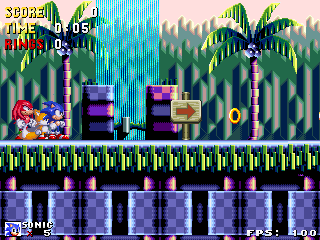 | 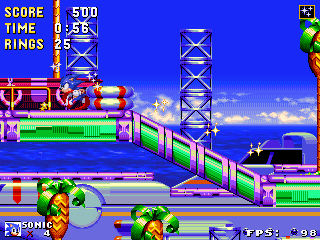 |
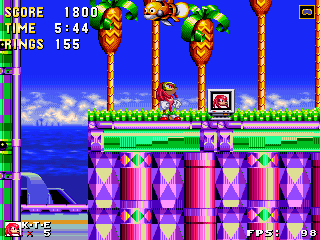 | 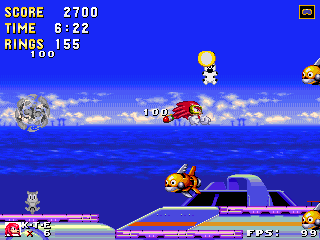 |
Download OpenSonic (Windows; Linux: Zenwalk, archlinux, binary package for all distributions, source files; Mac OSX)
For Ubuntu users, follow the steps below to add the OpenSonic PPA:
1. Open a terminal and paste this (replace "YOUR_UBUNTU_VERSION_HERE" with Intrepid, Jaunty, Karmic or whichever Ubuntu version you have installed) to add the Launchpad repository and PPA key:
2. Install OpenSonic:
[via ubuntued]
For Ubuntu users, follow the steps below to add the OpenSonic PPA:
1. Open a terminal and paste this (replace "YOUR_UBUNTU_VERSION_HERE" with Intrepid, Jaunty, Karmic or whichever Ubuntu version you have installed) to add the Launchpad repository and PPA key:
sudo sh -c "echo 'deb http://ppa.launchpad.net/szymonw/ppa/ubuntu YOUR_UBUNTU_VERSION_HERE main' >> /etc/apt/sources.list"
sudo apt-key adv --keyserver keyserver.ubuntu.com --recv-keys 6CC2F171
2. Install OpenSonic:
sudo apt-get update && sudo apt-get install opensonic[via ubuntued]

