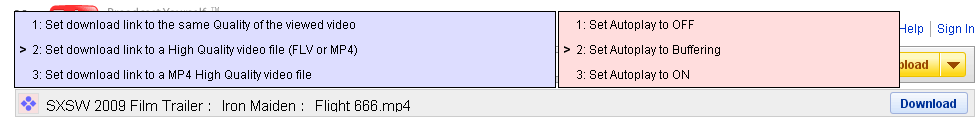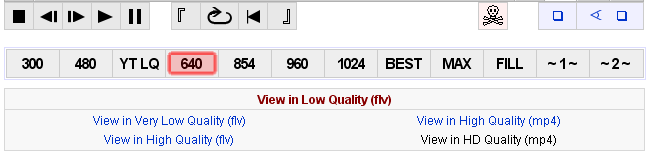YouTube Enhancer is a Greasemonkey script which adds a lot of useful options to YouTube.
Once installed, when going to a video page, on top of the video you will see a new blue button on the left which if clicked, gives you the download options such as: the same quality of the viewed video, hiqh quality and mp4 and also you are able to set the autoplay to off, only buffering or on.
The download button is on the right side and saves the video using the option you specified (see above).
Under the video you will see a new set of controls including loop, fullscreen & embed link and a whole row of different video sizes as well as the quality of the viewed video.
Install YouTube Enhancer | Greasemonkey
Once installed, when going to a video page, on top of the video you will see a new blue button on the left which if clicked, gives you the download options such as: the same quality of the viewed video, hiqh quality and mp4 and also you are able to set the autoplay to off, only buffering or on.
The download button is on the right side and saves the video using the option you specified (see above).
Under the video you will see a new set of controls including loop, fullscreen & embed link and a whole row of different video sizes as well as the quality of the viewed video.
Install YouTube Enhancer | Greasemonkey