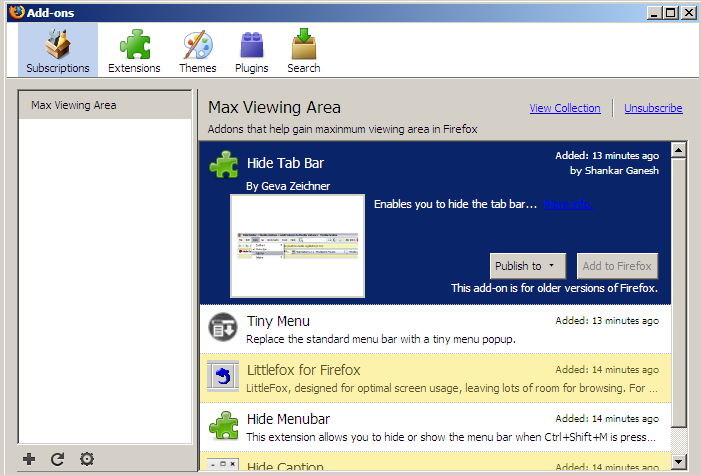The Firefox addons site just got a revamp and now there’s a whole new way to collect your favourite Firefox addons, bundle and share them with others.
To create a collection of Firefox Addons, go here and install the Collection addon. Once installed, login to addons.mozilla.org from the Tools > Addons window and you'll be able to create your Firefox extenstions bundle. You can also create it by going to this address: https://addons.mozilla.org/en-US/firefox/collections/add
Here is an example of such a collection I made seconds ago: https://addons.mozilla.org/en-US/firefox/collection/essential
[via killertechtips]
To create a collection of Firefox Addons, go here and install the Collection addon. Once installed, login to addons.mozilla.org from the Tools > Addons window and you'll be able to create your Firefox extenstions bundle. You can also create it by going to this address: https://addons.mozilla.org/en-US/firefox/collections/add
Here is an example of such a collection I made seconds ago: https://addons.mozilla.org/en-US/firefox/collection/essential
[via killertechtips]