SynchroRep is an intuitive applications which allows you to easily synchronize two folders. This is usefull principaly for nomads who work with a laptop or usb key but may interest also users who want making differencial backup to gain time.
Download SynchroRep for Ubuntu. For other Linux distributions, see here.
Download SynchroRep for Ubuntu. For other Linux distributions, see here.
 |  |  |
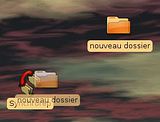 |  |
Once installed, you will find it in Applications > System Tools > Synchrorep.
You can choose whether you want to activate the context menu (useful) and create an icon on the desktop where you can drag the folder to synchronize. Checking the Expert box enables numerous options which you can change such as what you want to do with the deleted or modified files in both folders, etc.
You can synchronize to and from remote folders via samba, ssh or ftp too.
[via ubuntutips]
You can choose whether you want to activate the context menu (useful) and create an icon on the desktop where you can drag the folder to synchronize. Checking the Expert box enables numerous options which you can change such as what you want to do with the deleted or modified files in both folders, etc.
You can synchronize to and from remote folders via samba, ssh or ftp too.
[via ubuntutips]

