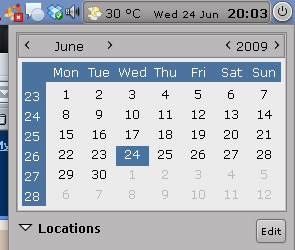If you set your language to English (US), Gnome Calendar applet starts the week with Sunday, which is ok for USA but not for the rest of us and unfortunately there is no option in the applet to change this. You can change your language, but what if you want to keep English (US) for the language and only change the calendar settings so that the week starts on Monday? The start day can be changed in several ways, only one of them working after installing updates.
So here is the only way to change this and make it persistent:
Open the following file:
Now all you have to do is restart your computer.
So here is the only way to change this and make it persistent:
Open the following file:
gksu gedit /etc/default/localeLANG="en_US.UTF-8"
LC_TIME="en_GB.UTF-8"
LC_PAPER="en_GB.UTF-8"
LC_MEASUREMENT="en_GB.UTF-8"Now all you have to do is restart your computer.