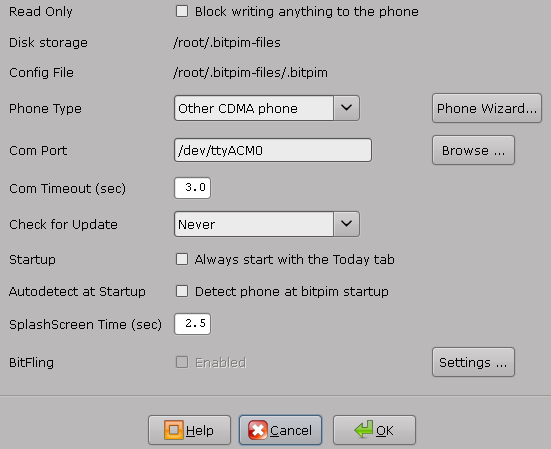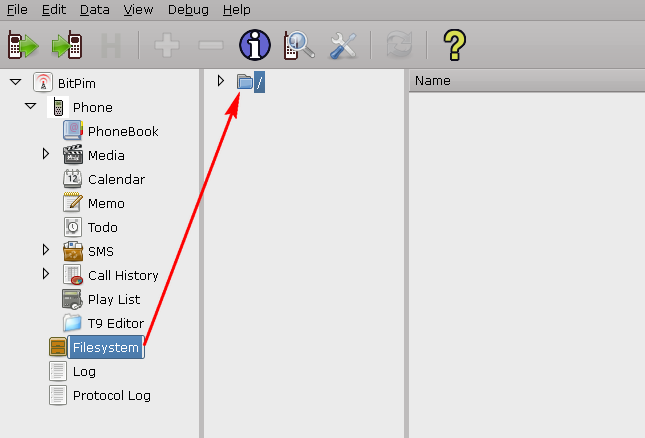I have a Ubiquam U800 (for my Romanian readers, it's a Zapp E@sy Z910i) for which I'm trying for a few days now to access the MicroSD memory card from Ubuntu and today I found a way to do it. This was a bit tricky because when you plug in the phone, it's seen like a modem and everywhere I search for, everybody had trouble making Ubuntu see the phone as a USB mass storage device instead of a modem and no solutions were found.
You can access the memory of a CDMA phone (any model probably) and upload / download files by using this application: Bitpim. It won't be seen as a USB mass storage device, but still... Works on Linux, Windows and MacOSX. It's even in the Ubuntu repo, but I suggest you don't use the Ubuntu repo version, because that didn't work for me, so download the .deb file from it's website.
After installation, run it:
Then go to View and select "View Filesystem". You will then see the filesystem in the tree:
Click on the Filesystem, then on / (as you can see in the picture above) and now you can access you phone's internal memory and also the memory card.
Please note: don't click ok on the phone menu when you plug it in and it asks you if you want to allow it to access the memory card. This will close the /dev/ttyACM0 port.
You can access the memory of a CDMA phone (any model probably) and upload / download files by using this application: Bitpim. It won't be seen as a USB mass storage device, but still... Works on Linux, Windows and MacOSX. It's even in the Ubuntu repo, but I suggest you don't use the Ubuntu repo version, because that didn't work for me, so download the .deb file from it's website.
After installation, run it:
bitpim/dev/ttyACM0Then go to View and select "View Filesystem". You will then see the filesystem in the tree:
Click on the Filesystem, then on / (as you can see in the picture above) and now you can access you phone's internal memory and also the memory card.
Please note: don't click ok on the phone menu when you plug it in and it asks you if you want to allow it to access the memory card. This will close the /dev/ttyACM0 port.