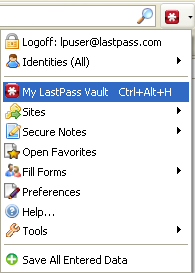 Firefox extension and Internet Explorer add-on LastPass is a secure password manager for all your web passwords. Like other web-focused password managers, LastPass puts all of your individual passwords behind one master password. When you type in that master password, LastPass can then automatically log you in to any web site you visit with saved login credentials. Even better, LastPass syncs passwords over the internet, so all your saved passwords on your work computer, for example, will always be synced up on your home computer. I haven't been using it for long, but so far LastPass works seamlessly with Firefox and exactly as expected.
Firefox extension and Internet Explorer add-on LastPass is a secure password manager for all your web passwords. Like other web-focused password managers, LastPass puts all of your individual passwords behind one master password. When you type in that master password, LastPass can then automatically log you in to any web site you visit with saved login credentials. Even better, LastPass syncs passwords over the internet, so all your saved passwords on your work computer, for example, will always be synced up on your home computer. I haven't been using it for long, but so far LastPass works seamlessly with Firefox and exactly as expected.If you're creating a login for a site for the first time, LastPass can autogenerate a strong, secure password for you (remember, all you have to remember is your LastPass login).
If you like the look but have already spent a lot of time with another password manager, LastPass supports importing passwords from KeePass, Sxipper, Roboform, and others.
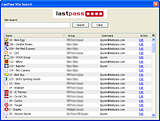 Keep in mind, as always, that in order for syncing to take place, your passwords are stored online—meaning that you're required to place a certain amount of trust in the hands of the folks at LastPass. However, LastPass is only storing encrypted data, and the key to that data lives on your computer (or, when you're not logged in, the key is only in your head). If that's something you can live with, it looks like a strong choice. LastPass is free, works with Firefox and Internet Explorer.
Keep in mind, as always, that in order for syncing to take place, your passwords are stored online—meaning that you're required to place a certain amount of trust in the hands of the folks at LastPass. However, LastPass is only storing encrypted data, and the key to that data lives on your computer (or, when you're not logged in, the key is only in your head). If that's something you can live with, it looks like a strong choice. LastPass is free, works with Firefox and Internet Explorer.
