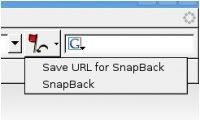 The Safari browser has a very nifty feature called Snapback. Often we begin browsing from one page then wander away into the wilderness of the Internet and when we want to return back to the original page, we can’t because it’s lost. The Snapback feature enables the user to jump right back to where they started without having to navigate through the browsing history or the back button.
The Safari browser has a very nifty feature called Snapback. Often we begin browsing from one page then wander away into the wilderness of the Internet and when we want to return back to the original page, we can’t because it’s lost. The Snapback feature enables the user to jump right back to where they started without having to navigate through the browsing history or the back button.A Firefox addon by the same name implements a similar feature on Firefox. It lets you set temporary bookmarks or some kind of waypoint on pages during browsing. When you navigate away from the page and go some 20 pages deep, you can instantly return back to the marked page with the click of a button. Snapback is excellent for keeping track of the main pages when participating in Web forums or other sites where you can easily lose track of an important page.
There is but one difference between the original Safari Snapback and it’s Firefox clone. Safari’s Snapback happens automatically - when you type a new URL or choose a bookmark, or choose a page from the History menu, or open a new window, the Snapback is applied to that page. On the other hand, in Firefox you have to manually apply the Snapback. So if you forget to mark a page, Snapback won’t be able to take you back anywhere.

