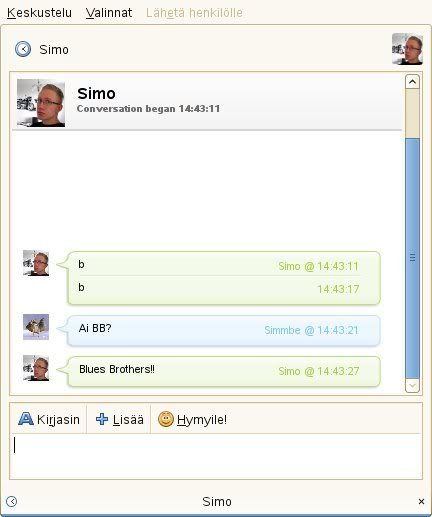Adium is a fork of Pidgin for Macintosh, which uses a messaging system based on WebKit (Chrome, Safari, etc,) which has a really cool look.
Here is how the styles I'm talking about look like: http://adiumxtras.com/index.php?a=search&cat_id=5&sort=downloads
To install this in Pidgin (for Ubuntu):
1. Type this in a terminal:
2. Add WebKit repository:
For the key, you can use this script to install keys for all PPA repos.
Then, in a terminal:
3. Close Pidgin, download this archive (it doesn't work for x86_64, sorry), extract it and copy message_styles and plugins folders to the .purlple folder in your home partition (.purple folder is hidden so press CTRL + H to display hidden files and folders).
4. Open Pidgin, go to Tools > Plugins and check WebKit Message styles, then click on "Configure Plugin" and select your desired style.
Notes & Credits
If you wish to install more styles, download them from here, extract them and copy their folders to /your_home_partition/.purple/message_styles
For other Linux ditros, run this in a terminal to download Pidgin-Webkit:
Pidgin-WebKit Homepage (probably discontinued).
English guide for non-ubuntu users.
Bazaar Branches for Pidgin-Webkit.
Update: if you use Ubuntu Karmic, see this: Adium Themes in Pidgin Guide.
Here is how the styles I'm talking about look like: http://adiumxtras.com/index.php?a=search&cat_id=5&sort=downloads
To install this in Pidgin (for Ubuntu):
1. Type this in a terminal:
sudo apt-get install pidgin-dev libpurple-dev 2. Add WebKit repository:
deb http://ppa.launchpad.net/webkit-team/ppa/ubuntu jaunty maindeb-src http://ppa.launchpad.net/webkit-team/ppa/ubuntu jaunty mainFor the key, you can use this script to install keys for all PPA repos.
Then, in a terminal:
sudo apt-get update && sudo apt-get install libwebkit-dev3. Close Pidgin, download this archive (it doesn't work for x86_64, sorry), extract it and copy message_styles and plugins folders to the .purlple folder in your home partition (.purple folder is hidden so press CTRL + H to display hidden files and folders).
4. Open Pidgin, go to Tools > Plugins and check WebKit Message styles, then click on "Configure Plugin" and select your desired style.
Notes & Credits
If you wish to install more styles, download them from here, extract them and copy their folders to /your_home_partition/.purple/message_styles
For other Linux ditros, run this in a terminal to download Pidgin-Webkit:
bzr branch lp:pidgin-webkitPidgin-WebKit Homepage (probably discontinued).
English guide for non-ubuntu users.
Bazaar Branches for Pidgin-Webkit.
Update: if you use Ubuntu Karmic, see this: Adium Themes in Pidgin Guide.