Google Webmaster Tools have undergone a major face-lift today and its all looking fine.
Cleaner interface, easy to access buttons, better grouping and better functions too.
According to the official PR, the highlights are -
* One-stop Dashboard
* More top search queries
* Sitemap tracking for multiple users
* Message subscription
* Improved menu and navigation
* Smarter help
* Removal of the enhanced Image Search option
The top search queries function looks really interesting and there’s more information there than before. Here’s a video that’ll explain the new changes:
[via dailyseoblog.com]
Update: there has been also reported that on some accounts you are able to see which pages have the highest Page Rank (though on my account this still looks like it used to, only showing the PR distribution, not actual pages).
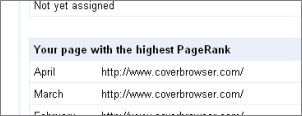
To find out which page of your site has the highest Google PageRank, log-in to the Google Webmaster Tools. Click on your verified site (or click “Add a site” and follow the instructions), and then Diagnostics -> Crawl stats (in the new interface). Scroll down on the page and you’ll see which of your page had the highest PageRank, broken down into the previous three months. Usually, the highest-PR page will be the homepage of your site, i.e. the root of the domain.
But as I said, this is not available for everyone just yet and you may still see the old display.
Cleaner interface, easy to access buttons, better grouping and better functions too.
According to the official PR, the highlights are -
* One-stop Dashboard
* More top search queries
* Sitemap tracking for multiple users
* Message subscription
* Improved menu and navigation
* Smarter help
* Removal of the enhanced Image Search option
The top search queries function looks really interesting and there’s more information there than before. Here’s a video that’ll explain the new changes:
[via dailyseoblog.com]
Update: there has been also reported that on some accounts you are able to see which pages have the highest Page Rank (though on my account this still looks like it used to, only showing the PR distribution, not actual pages).
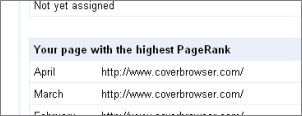
To find out which page of your site has the highest Google PageRank, log-in to the Google Webmaster Tools. Click on your verified site (or click “Add a site” and follow the instructions), and then Diagnostics -> Crawl stats (in the new interface). Scroll down on the page and you’ll see which of your page had the highest PageRank, broken down into the previous three months. Usually, the highest-PR page will be the homepage of your site, i.e. the root of the domain.
But as I said, this is not available for everyone just yet and you may still see the old display.


