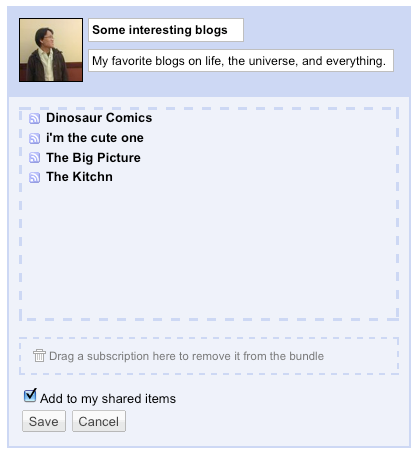And creating these bundles couldn’t be easier. You simply click on the “Create a bundle” button in the same “Browse for stuff” area, and you are given an area on the page in which you can simply drag and drop the feeds you wish to add into this bundle. You then name the bundle and give it a description, and you’re all set. If you choose to add the bundle to your shared items, you friends on Google Reader will see them.
This is a very good idea by Google. Quite often I get asked by non-tech friends what feeds they should subscribe to for various news. Usually that involves me hunting down the RSS links for each site I want to recommend. But now I can simply share a whole bunch of feeds, all packaged together with a few clicks.