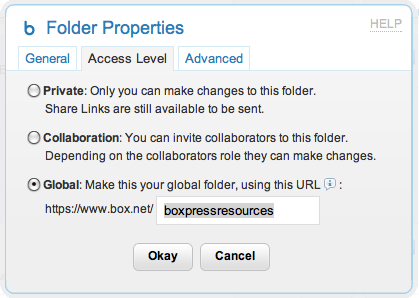- Tasks: Create, assign and manage tasks around your files.
- Global Folders: Turn a folder of content into a publicly shared webpage with your own personalized URL - no HTML or web coding required.
- Custom Branding: Customize the look and feel of the Box UI to project your company’s brand whenever you share content with internal and external partners.
Tasks: Be more productive in creating your content
Tasks is a simple way to manage workflow around creating, reviewing and finalizing content. For new or existing files, you can assign yourself, someone else or a group of people to:
- Review a file: For those “take a look and let me know what you think” situations.
- Approve/reject: Get the final word.
- Update a file: Ask someone to upload a new version of a file.
- Custom task: Create your own kind of task. Like “Publish on Website.”
To create a task, simply hover your mouse over any file, click “Tasks” and select what kind of task you would like to assign. You can create multiple tasks and even include comments.
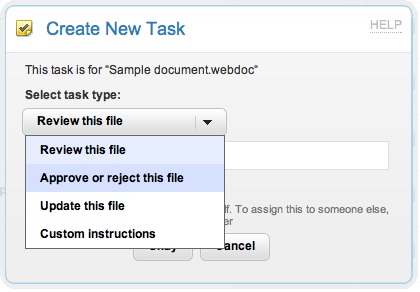
Keep track of tasks on the Box sidebar in the “All Files” view.
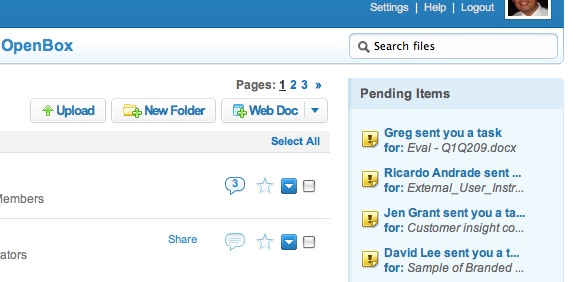
Global Folders: Share your content with the world…in seconds
Sharing has always been at the heart of the Box experience. Global Folders lets you take any folder of content and share it as a public webpage with your very own personalized, static URL. In other words, it’s a way to broadcast any of your content to the world.
It only takes a few clicks and no web or HTML coding experience whatsoever. At the “All Files” level, click on the “Share” button and select “Customize this address and make global”.
From here you can select the Global folder option, create your own URL and you’re set to go.